You’ll often hear experts argue as to whether PowerPoint is an effective tool for online presentations, or that we should stop using it entirely. According to Geoffrey James’s article in Inc. Magazine, “Zoom + PowerPoint = Hell On Earth”, he says:
PowerPoint is a productivity toilet because:
- Listening to a presentation takes ten times longer than reading a brief document containing the same information.
- Audiences remember less when they’re simultaneously confronted with two differing versions of the same information.
- It encourages horrible communication techniques like bullet lists, striptease reveals, complex diagrams, cut-rate animation and cheesy stock photos.
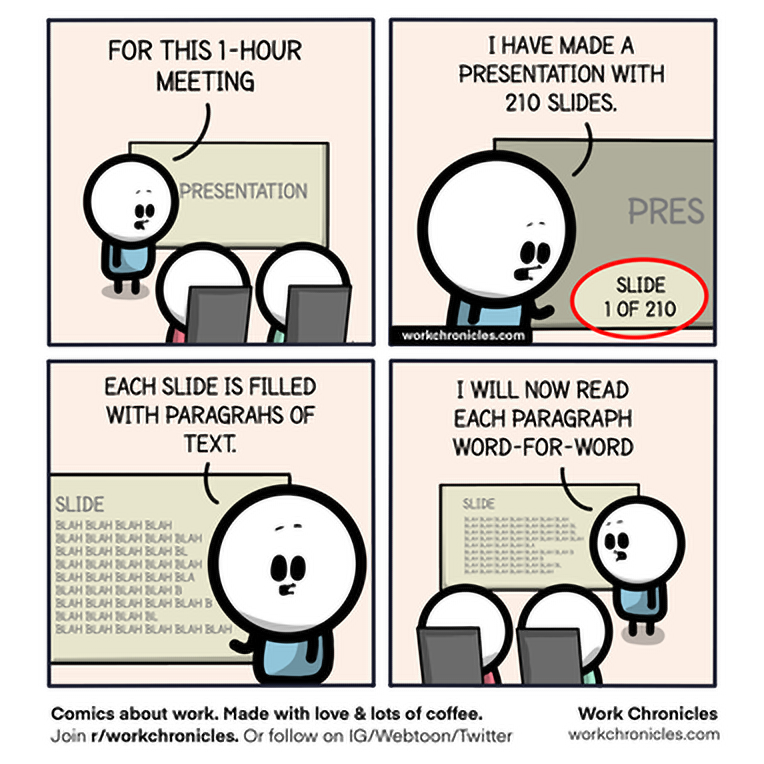
The harsh truth is that PowerPoint is not the problem it’s the way we have been trained to present that is the problem. Long ago when PowerPoint was first introduced it was used entirely as a visual aid to support the speaker; in which you (the presenter) would be up on stage or in front of the board room giving your pitch while having some key points in the background behind you.
Somewhere along the line we decided to try and push more and more content onto our slides, and little by little that unfortunately become the norm. Presentations become more like someone was reading a book to you (a boring book), so it’s easy to see why many people do not like slides altogether now.
Enter the pandemic. We have been sucked into the dark side completely. Every video conferencing platform leverages a screen sharing component with a full screen PowerPoint. Really, the PowerPoint has become the presenter and you (the presenter) is audio aid to the deck. Your presence is no longer required.
As a sales professional, you likely have a lot of content that you can leverage during a presentation; either from your marketing team or other sources that you regularly use. The trouble is that when you attempt to take your presentation outside of the standard slide deck you end up creating a new set of distractions for your audience. The messy toolbar at the top of the screen, the cluttered desktop background, difficulty in managing windows, email pop-ups in the corner, the list goes on… It looks like a hot mess of clutter. Your message is lost.
So, we go back to PowerPoint slides. Rinse and repeat!
The good news is that it doesn’t need to be that way. A new generation of online meeting software and interactive presentation tools can help you change this reality.
What features would make the ideal interactive presentation software for any type of online meeting?
In a hybrid work environment, the perfect tool will allow you to be:
Dynamic – without sacrificing the quality of your presentation you must be able to bring in additional content on the fly that spurs a two-way dialogue between you and your audiences.
Interactive – where you can present, take notes, mark things up and be visual without pulling your attention away from the screen or your audience for that matter.
Memorable – so you are front and center with your content by bringing your camera up alongside your content, and not allow PowerPoint to take over.
The perfect hybrid work tool will allow you to emulate the same experience that your audience would have had in the boardroom or conference hall, but during an online presentation.
The Solution Is Here!
We’ve spent the last several years developing and perfecting, Reactiv SUITE, an interactive presentation tool that was designed exclusively to help you make your meetings memorable and transform your next online meeting.
Using Reactiv SUITE you can easily access all your content, regardless of file format during your presentation. Your customer asked about that case study? Just pull up the video dynamically. The conversation led to business model? The Excel spreadsheet is right there at your fingertips.
Last but not least, take back the executive presence in the meeting by putting your camera up beside your content. You control your presence. Allow your customers to look you in the eye and see your content.
With Reactiv SUITE you’ll be able to perfectly emulate the in-person meeting experience in any online meeting. Regardless of which video conferencing software you choose. You’ll find that your audience is much more engaged than they were in the past when you were just reading out text or data and that you’ll need to spend less time on calls as you’ll be getting a lot more done, faster.
Reactiv SUITE contains multiple apps. Different apps for different meetings.
Reactiv PITCH is the perfect app for presenting a single file. Corporate town halls, investor pitches, company introductions and many other type of one to many presentations are perfect for PITCH.
Reactiv STAGE is designed to help organize, arrange and present multiple files. Design review meetings, contract review meetings, project updates and solution based conversations are perfect for STAGE. It is the digital table where you can organize and arrange multiple types of documents so you can compare, contrast and present.
Reactiv SCRIBLE is a real-time whiteboard where you can write, diagram and pin files during your presentation. Brainstorming sessions, parking lot discussions, design review and ideation meetings are perfect for SCRIBBLE. It is the digital wall where you can pin any type of file so you can write, illustrate, type and create layouts that are easily shared.
Download your free copy today!

