Did you know that for many people, they would rather die than speak in public? Scientific studies have shown that a fear of public speaking was found to be a more pressing concern than death – only the loss of a family member was deemed a more terrifying thought!
Combine this fear with the changes brought on to our society by the pandemic where everyone must present in a virtual public forum and deal with all the technology headaches resulting from navigating numerous remote video conference tools, adjusting microphones to figuring out lighting and getting your camera to show you in a positive light. This can be overwhelming and stressful for many.
Many of us are looking forward to transitioning back into our offices or figuring out how to function in a hybrid work environment. Many businesses are encouraging the new work setups to be a combination of hybrid of in-office and remote team members. Because there may always be someone who isn’t in the office, video meetings and virtual presentations will play a key role in the hybrid workplace. Therefore, we need to figure out ways to ensure that everyone’s voice is heard, regardless of if our colleagues are in-person or virtual. A new generation of remote working tools and remote meeting platforms will be required on top of existing video conference and screen sharing software.
We have good news. We can show you how simple it is to create an effective hybrid environment where everyone feels that their voice is heard, and their presentations are memorable. We can help you to stand out in front of your team members and customers and be as effective in an online presentation as if you were face-to-face with them. The new generation remote working tools are here, and they are super simple to use.

Effective virtual presentations will be powerful career boosters
In the new normal, how you come across in a remote meeting is going to be key for your long-term success. Customers have to remember the information you give them, and your teammates will form their impressions of you based on these types of meetings. How you present information using screen sharing can hold you back in your career.
Our mission is to help you to make your meetings memorable. Yes, practice makes perfect but you need the right tools and the best tips and tricks to make this work. We want to make your meetings memorable, create impact and wow your audiences.
Leverage Visual Learning
We all know how hard it is to capture our audiences’ attention even before the pandemic. Now, it is practically impossible! Most of us are guilty of succumbing to countless distractions. We are always checking our text messages and even playing a quick game or two on the side during a remote presentation! This is because most remote presentations we see have reverted to a screen share using a linear PowerPoint slide show with absolutely no visual stimuli. This makes it much harder for you to connect with the presenter, and conversely for out audiences to connect with us and our message.
Screen sharing is now the standard but how do we make it more dynamic and interactive? How do we break free from the status quo?
One of the best ways you can do this is by bringing visuals and non-linear content into your presentation and saying goodbye to the traditional screen share.
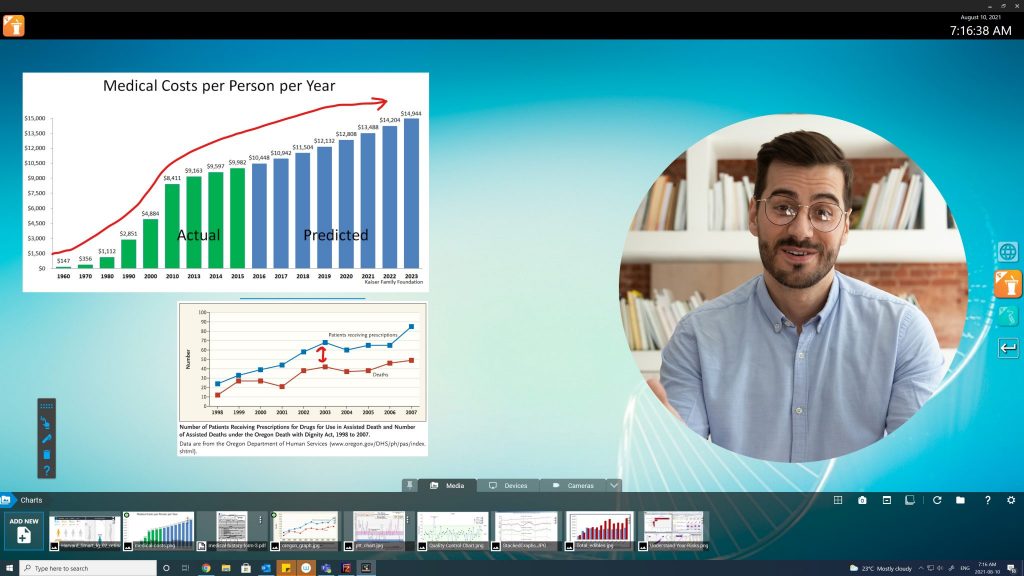
From years of research, we’ve learned that when your audience is watching your remote presentation, they’re most engaged when there is visual content being shown together with the presenter. Your facial gestures and how you interact with your data is as important as the data itself. Both your presence and your message are required to create a compelling remote presentation. Screen sharing gives us one without the other, and that’s where standard presentations have fallen short.
“More than 50 percent of the cortex, the surface of the brain, is devoted to processing visual information,” points out Williams G. Allyn, Professor of Medical Optics. If you’re using visuals well, you’re going to have a more impactful presentation, which in turn will drive audience engagement.
Reactiv SUITE allows you to create a rich visual and sensory canvas for your next online or hybrid meeting. You can fluidly bring up multiple types of content and media, manipulate these objects as easily as they were pieces of paper, present any type of information and at all times pin your presence on the screen so the audience can always see you in their direct line of sight.
Give them a great show and they’ll want more. More importantly, they will remember your information more than what they heard from your competitors who are not doing this!
You can see from the images above, Reactiv SUITE creates a clean and enticing presentation versus the cluttered screen sharing you are normally used to.
The great thing about Reactiv SUITE is that you don’t have to build any new content! You can leverage everything you have and just use it in a new way. Reactiv SUITE works with all of your PowerPoint, Word, Excel, PDF, images and video content as is. So, it is incredibly easy to get started.
Add lighting.
Lighting is critical to make sure that your presence is capturing your audiences’ attention. You may not realize it but lighting has a psychological effect on you and your audience. When you add lighting to a remote presentation, it makes your video and you look better, more professional, and more credible as a speaker. And if you and your video look great, you’re going to feel better about how you’re coming across sharing your ideas. This leads to more confidence.
It’s best to have your light source aimed toward your face to avoid a dark screen from a backlight effect. Ideally, you should face a window to ensure that you’re receiving natural light. If you still need an extra boost, a good ring light ranges from $20-$35. These can make a huge difference in your virtual presentation.
Add an audience monitor
It is amazing how everyone is trying to fit everything onto a small laptop screen these days. Our emails, customer files, video conference windows and cameras all compete for space on our cluttered desktops. There is a very simple solution to untangle this mess. Add a secondary monitor.
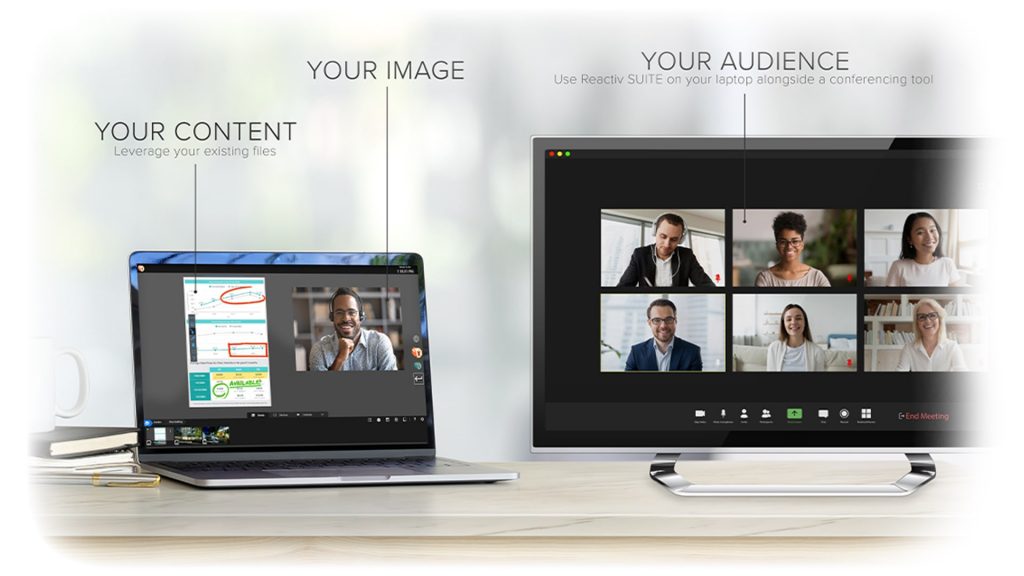
These days, secondary monitors are incredibly cost effective and can be easily connected to your laptop with a single HDMI cable. But they can be invaluable in helping you deliver a more effective online presentation.
Most video conference tools allow you to differentiate between the content you are sharing and the audience. Simply put the video conference window on the second monitor and use your primary laptop to show Reactiv SUITE. Then if you organize your desk you will be able to work in Reactiv SUITE and simply glance up to see your audiences’ faces. You wont have to compromise between the content you are sharing and seeing their faces and expressions.
And when you pin your camera, they will also see you and your content. No compromises.
Virtual presentation skills are a worthwhile investment
The new normal is here to stay. Our entire world changed and you can thrive in this new normal as well as before. If you’re still feeling overwhelmed or unsure, take it step by step. This isn’t something you’ll master overnight. However, with a little practice and time, you will improve and impress whoever is on the other side of the video call.
We are here to help you. Check out our tutorials and see how in 15 minutes you can start getting the hand of the basics.
Or just reach out and book a session and we can show you how easy it is to get started.


