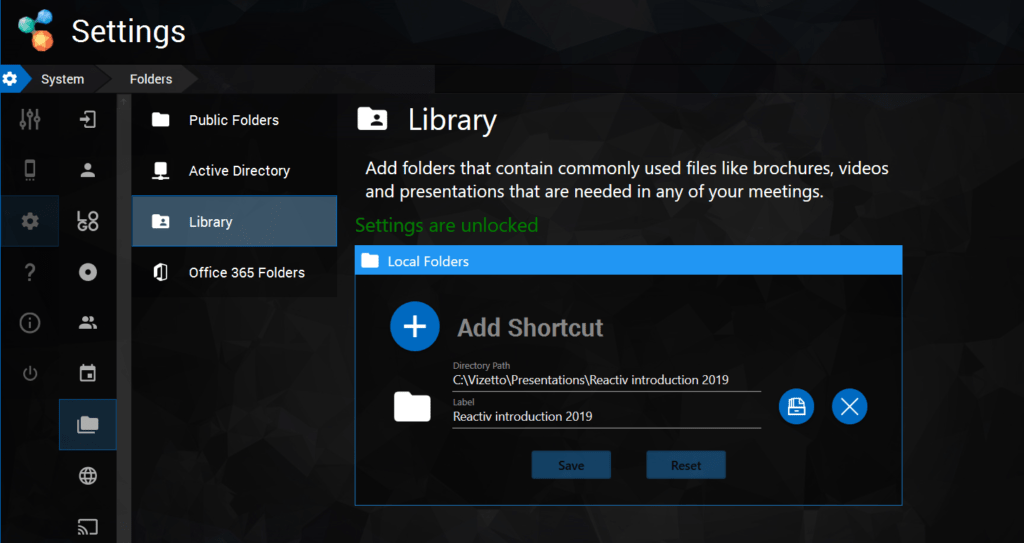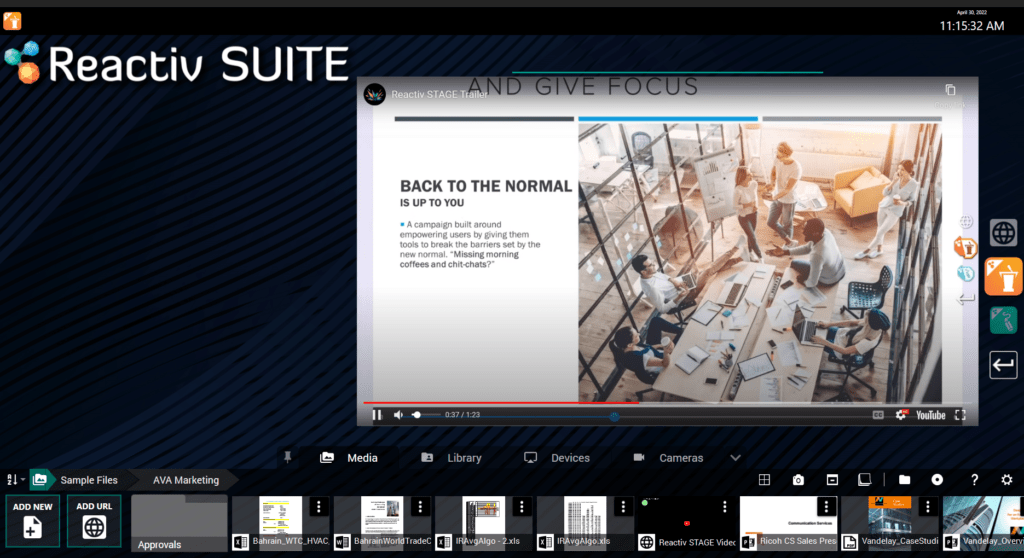Reactiv PITCH
A new app that allows anyone to deliver a powerful presentation with just a couple of clicks! Reactiv PITCH dramatically simplifies getting started and guides you through the process.
- Simply pick a presentation file, type in a URL or select a mobile device
- Select a background, even load your own
- And use an existing template to deliver an engaging and interactive presentation
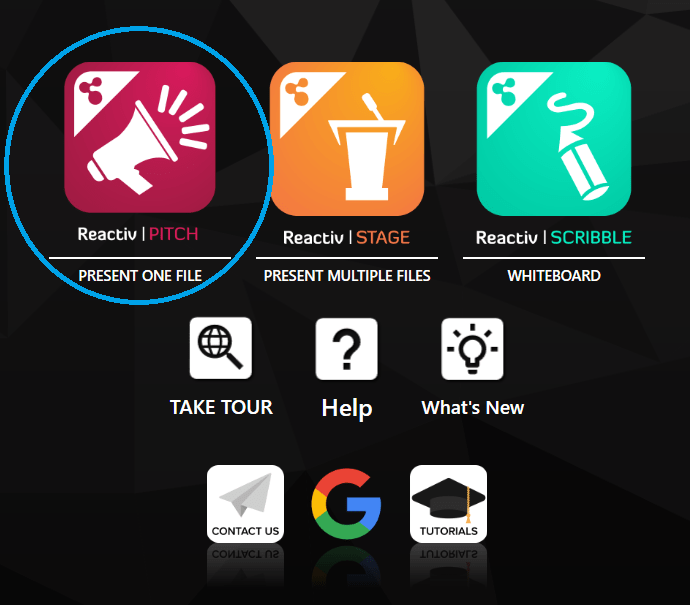
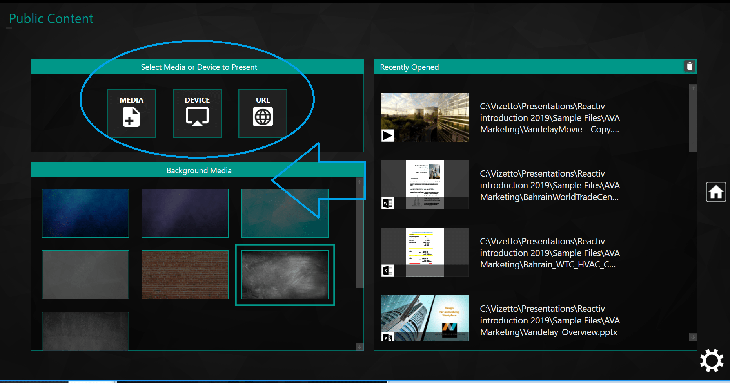

FREEMIUM version
Reactiv SUITE now offers a FREE version! Leverage the tool for great presentations, with a few features disabled (branding and saving ink) and create engaging experiences with no obligation. Leverage neuroscience to improve your presentation and help your audiences to remember you and your message.
Once 30 day trial expires automatically reverts to FREEMIUM mode.
Library Tab in STAGE\SCRIBBLE
The workspace media dock contains a new tab. The Library can be used to create read-only shortcuts to commonly used folders on your computer and network drives. This allows you to quickly access any presentation file, video, or media that you commonly use in a presentation without having to copy them individually.
When you open a Library object to present, ink and then save, it automatically saves it back to your active workspace.
Camera Configuration
We added a lot of functionality to cameras.
- Add your name, title and corporate logo to your image and create a more broadcast like experience
- New configuration icon in the camera toolbar allows you to customize features
- Add a Video MUTE image when you need to turn off the camera
- Add a tag so you can label the use of the camera: Audience, Presenter, Room, etc.
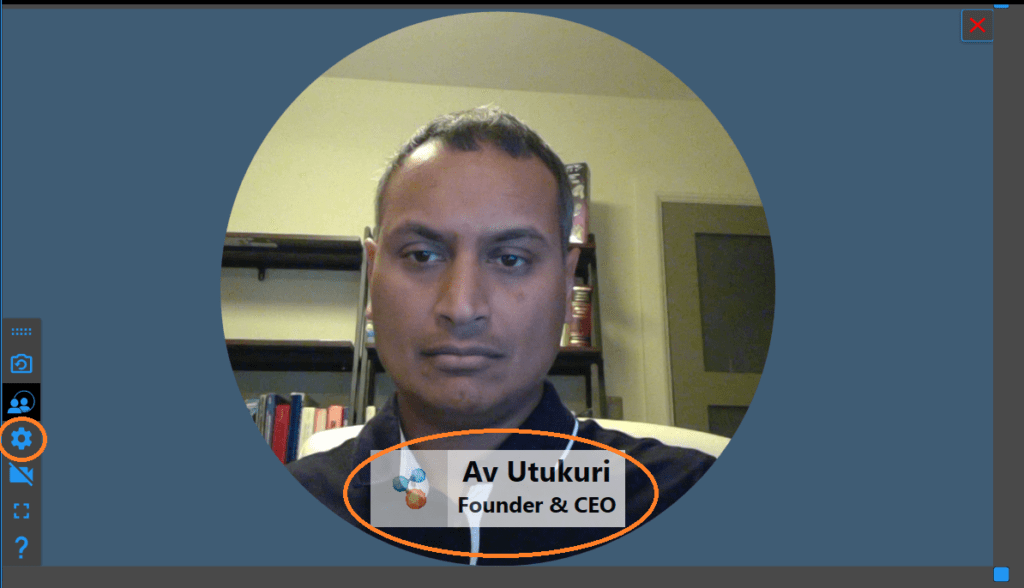 | 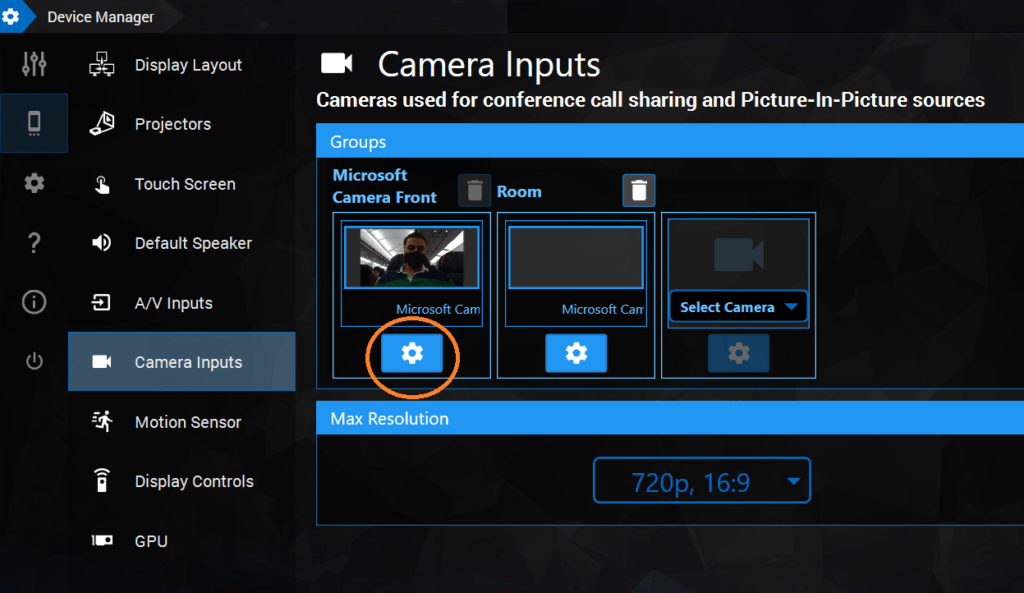 |
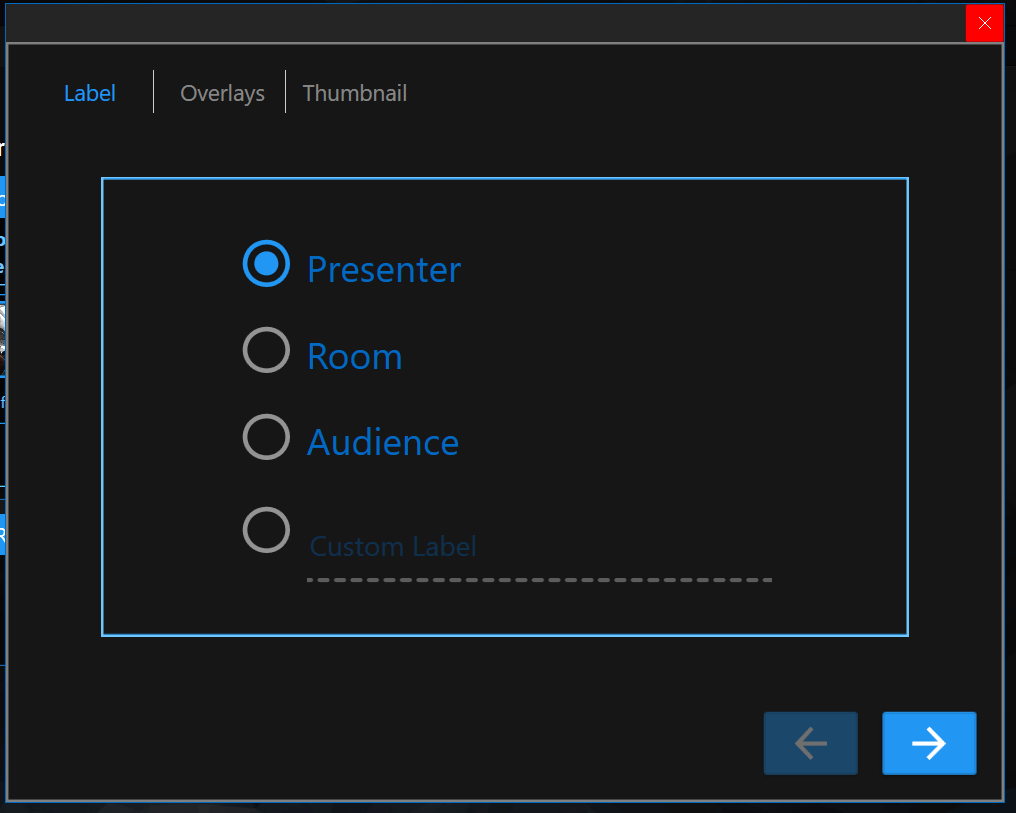 | 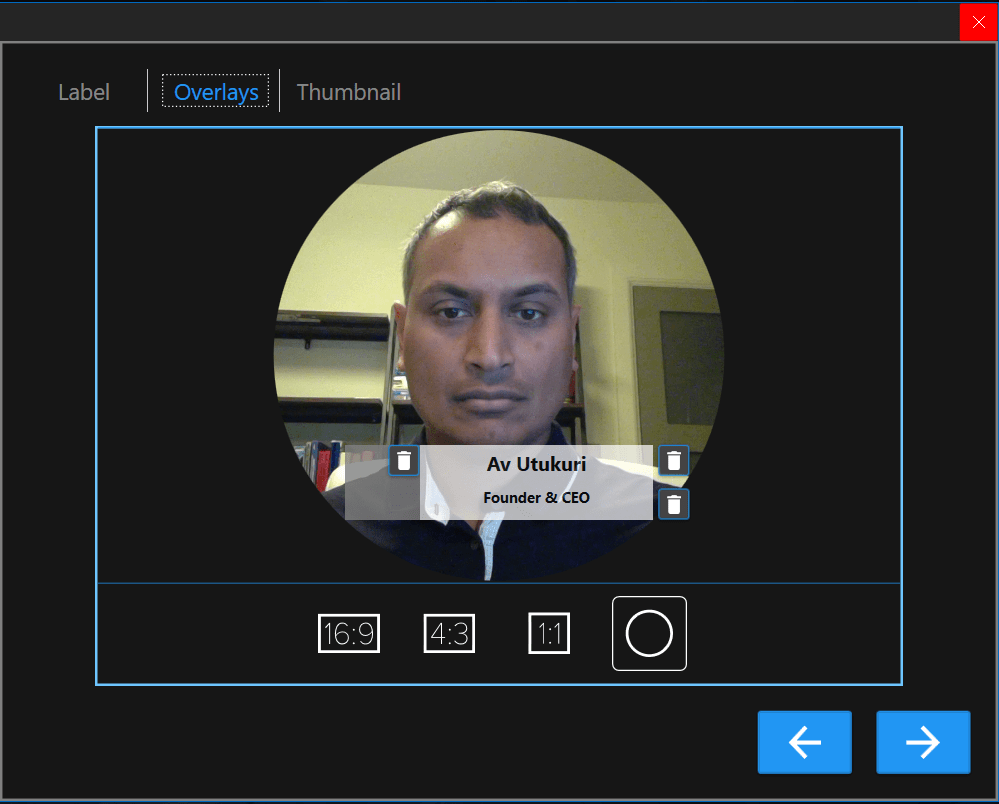 |
STAGE – Change Background
New icon on the background toolbar of STAGE allows you to easily change the current background image. Customize the workspace with your logos or your customers’ branding to create a personalized meeting experience.
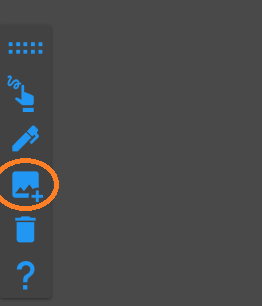 | 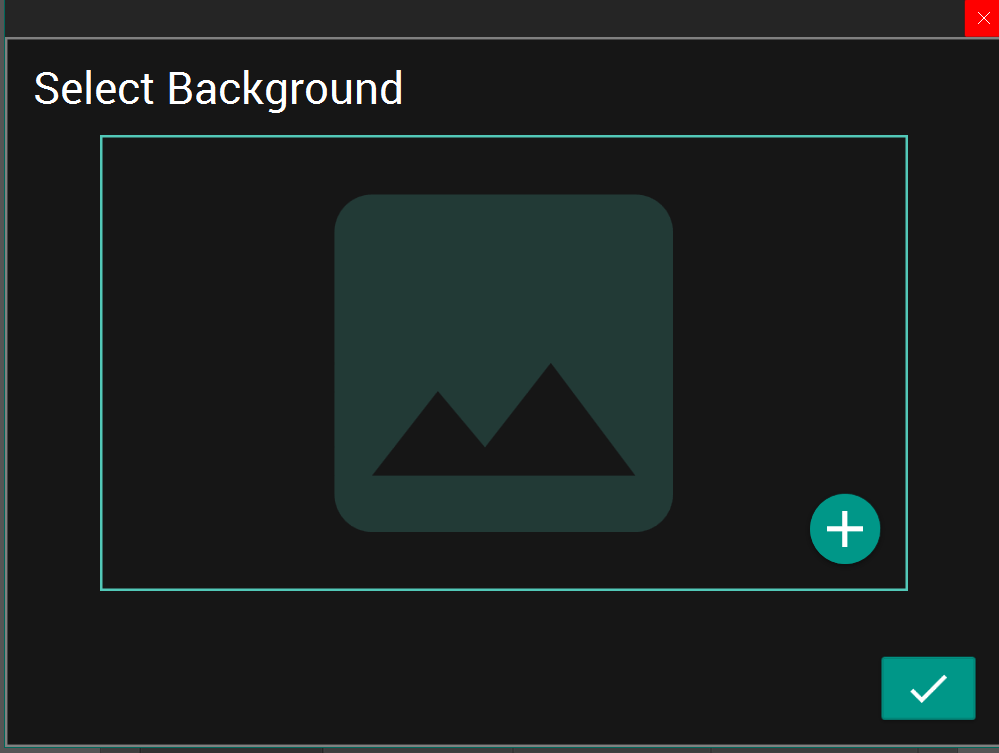 |
YouTube Links
All YouTube Links open in full screen ‘embed video’ mode. Ads and other distractions are eliminated for a cleaner presentation.
Add a YouTube link using the ADD URL button or embed a YouTube link into your presentation, when the video launches all YouTube interfaces are hidden.