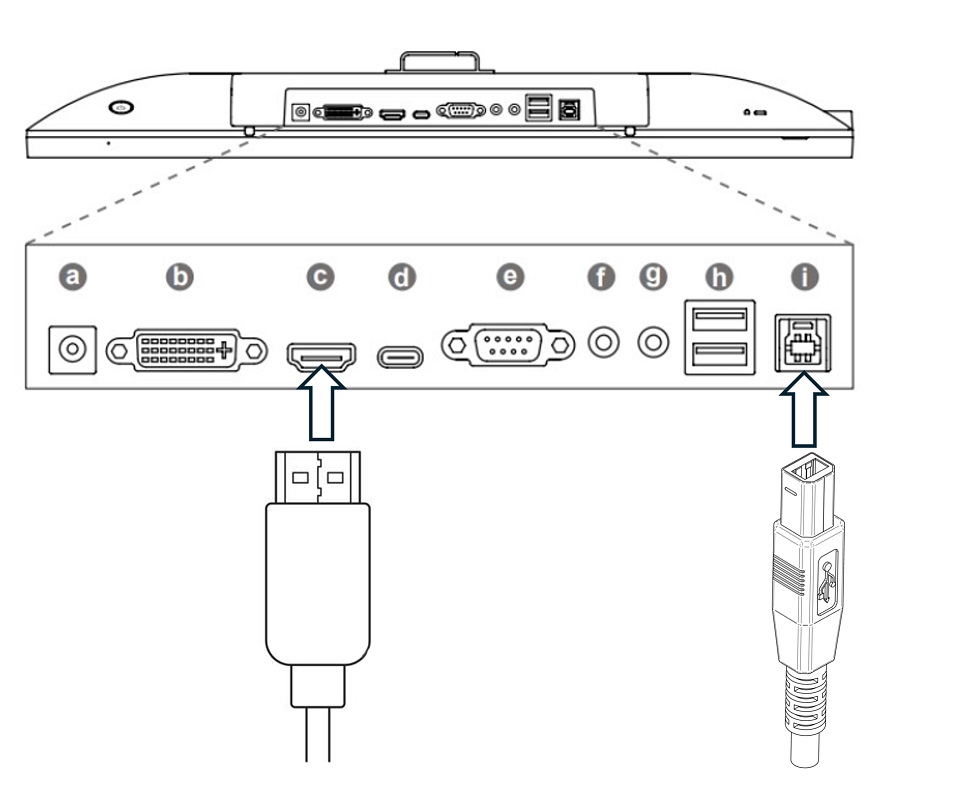There are two ways to connect your laptop to the Ideao Hub monitor.
1. Single cable: USB-C cable (for both video and touch)
Ideal for modern laptops that support USB-C displays as it reduces the number of cables and even will charge your laptop at the same time!
2. Dual cables: HDMI (for video) + USB A (for touch)
Ideal for older laptops and computers that do not support USB C peripherals. Both cables are required for the monitor to operate.
Using a Single USB-C cable
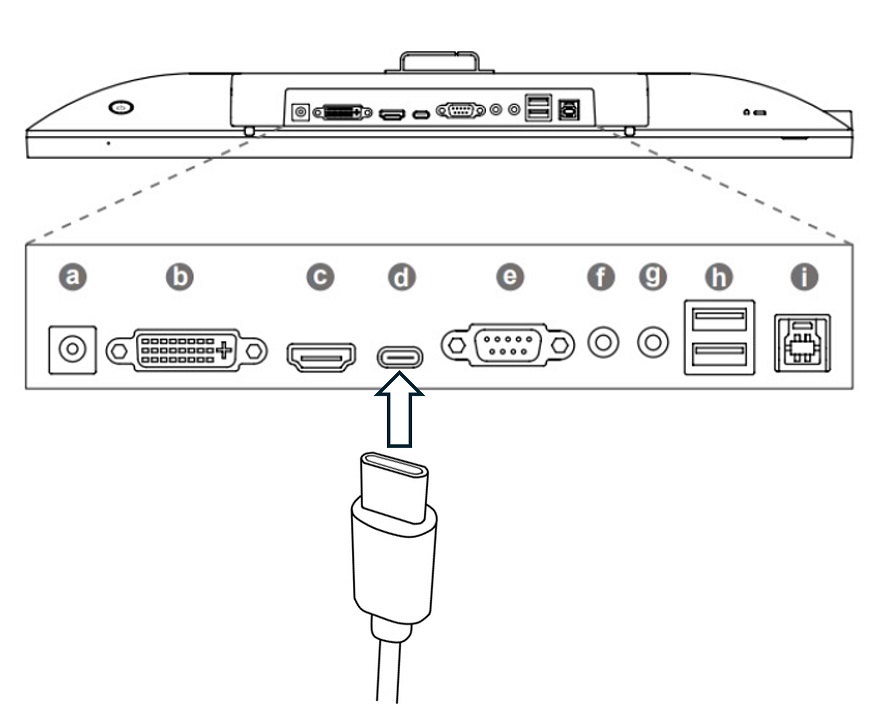
Using Dual Cables – HDMI + USB A/B