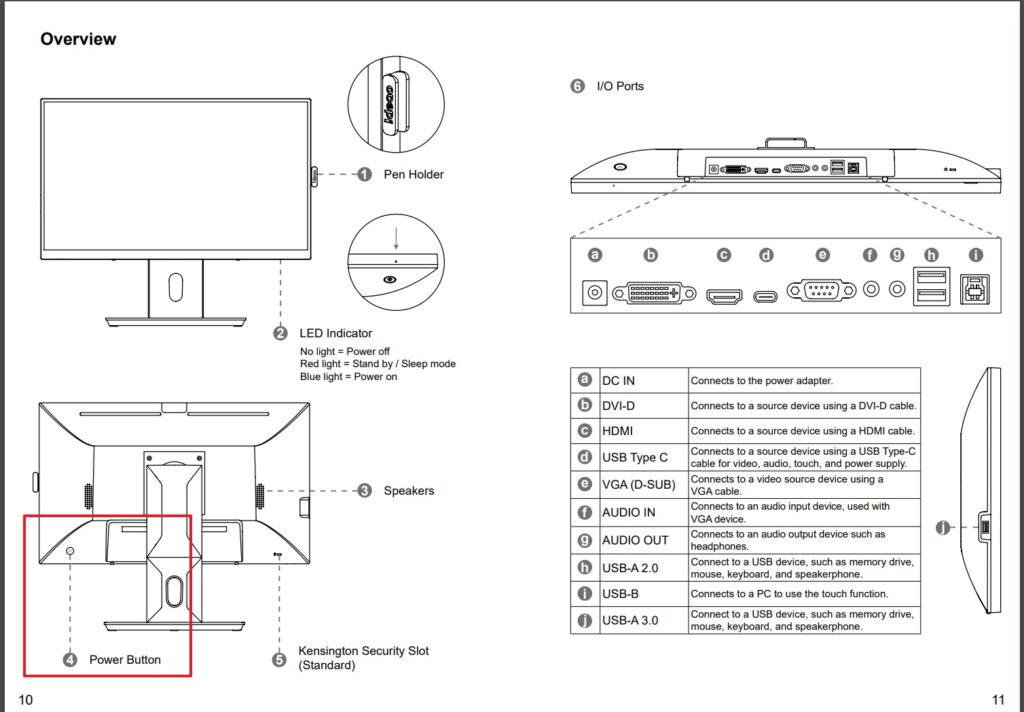This quick video walks you through unboxing the Ideao hub and putting it together.
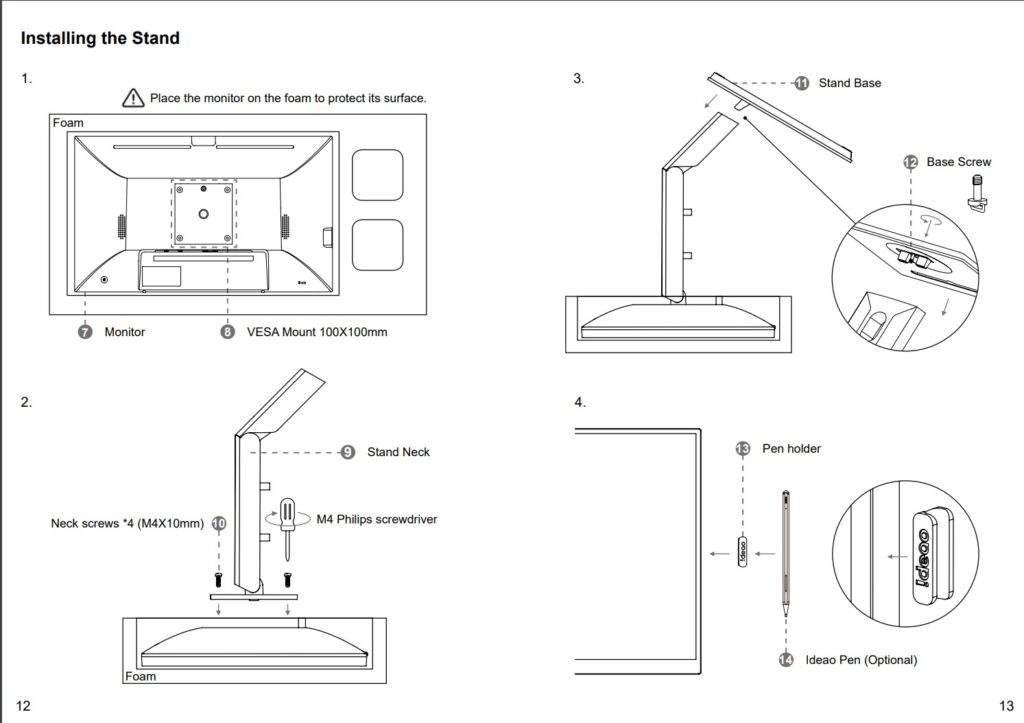
1. Place the monitor on the foam to ensure it does not get scratched during assembly.
2. Attached the Flexible Stand Neck’s bottom to the Base Plate and tighten the screw using your fingers.
3. Stick the Pen Holder to the side of the display.
4. Screw the display to the Flexible Stand Necks’ top plate.