FEATURED ARTICLE

Online Sales Training for The New Normal
Every business in the world is trying to figure out how to transition to an online and hybrid setting; it’s more important than ever for you to train your team on collaborating and connecting with new customers in a virtual setting. But how does one navigate the ton of online collaboration software and video conferencing

More Blogs

Reactiv SUITE vs T1V
When choosing between Reactiv SUITE and T1V, the decision is simple: Reactiv SUITE delivers unmatched presentation control, enhanced engagement tools, true multi-monitor support, and an open Windows-based platform—all at an affordable price. Below is a deep dive into how Reactiv SUITE stacks up against T1V
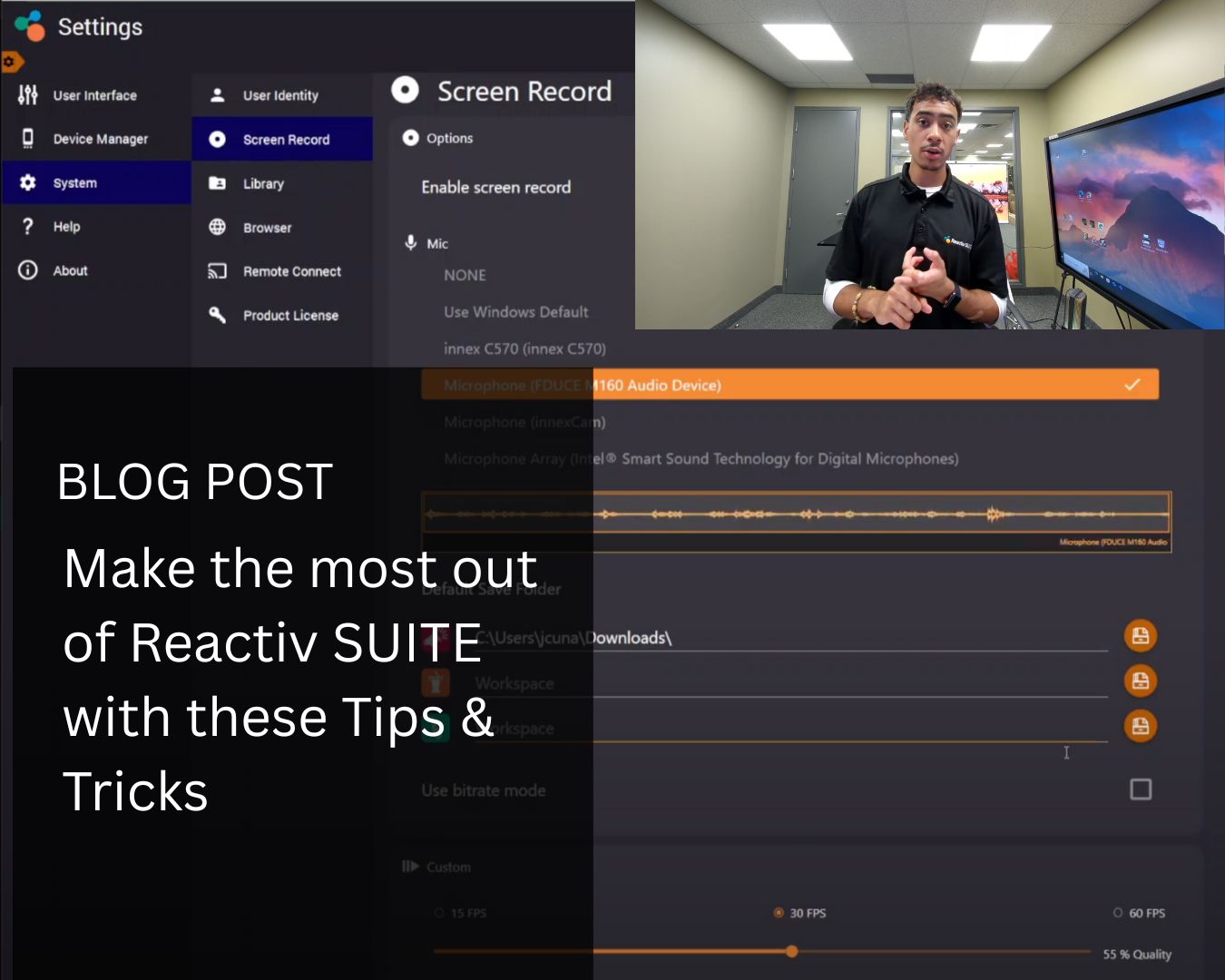
Reactiv SUITE Tips & Tricks
Reactiv SUITE is more than just a digital whiteboard—it’s a powerful engagement platform designed to help you capture attention, tell better stories, and collaborate with impact. Whether you’re new to the software or a seasoned user, these tips and tricks will help you take your
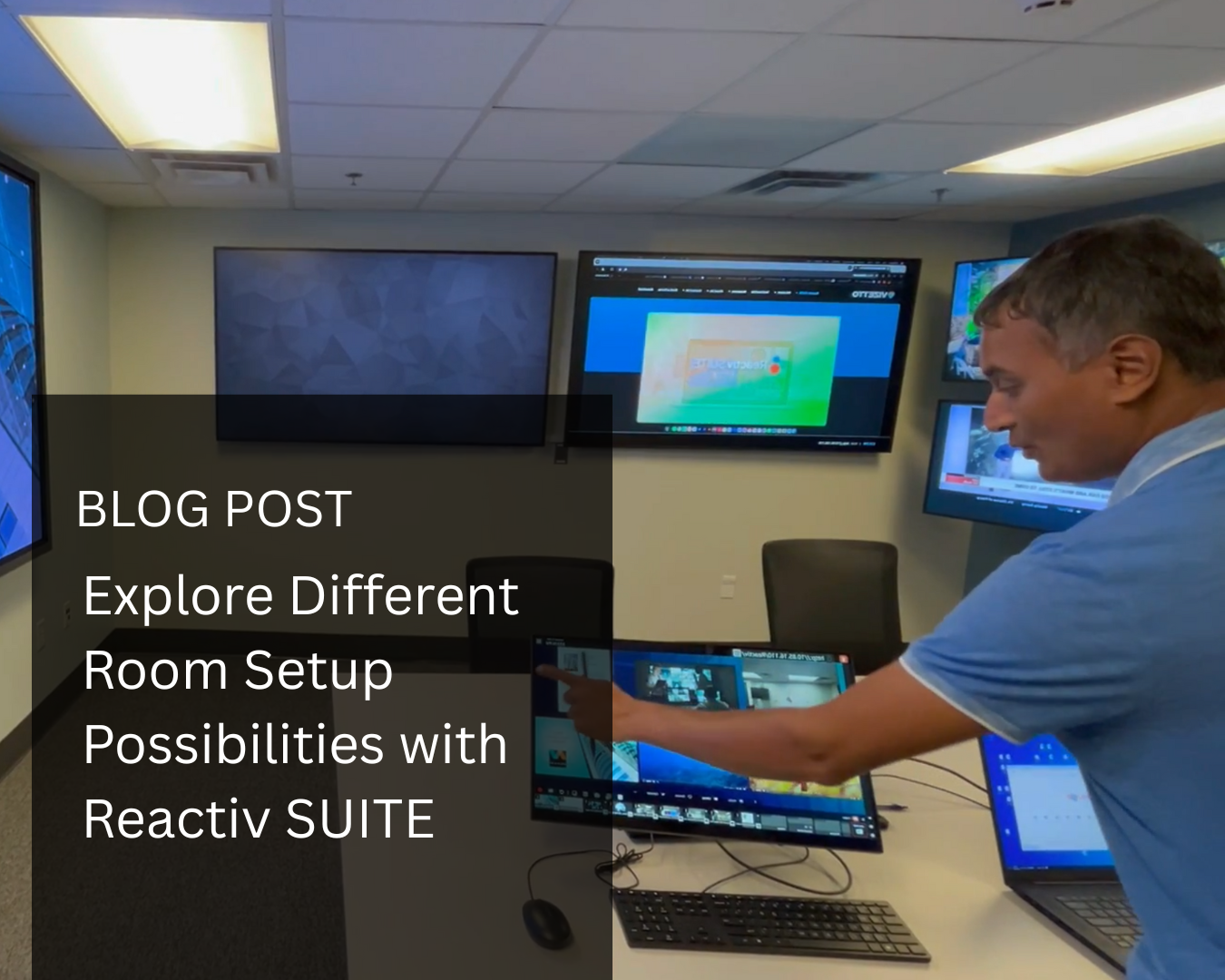
Explore Different Room Setup Possibilities with Reactiv SUITE
Whether it’s small desks and huddles spaces, or large board rooms and auditoriums, there is a configuration that will best suit your workflow. In this Webinar with Avixa, Av showcases the various possibilities when combining specific hardware with Reactiv SUITE and how to best utilize
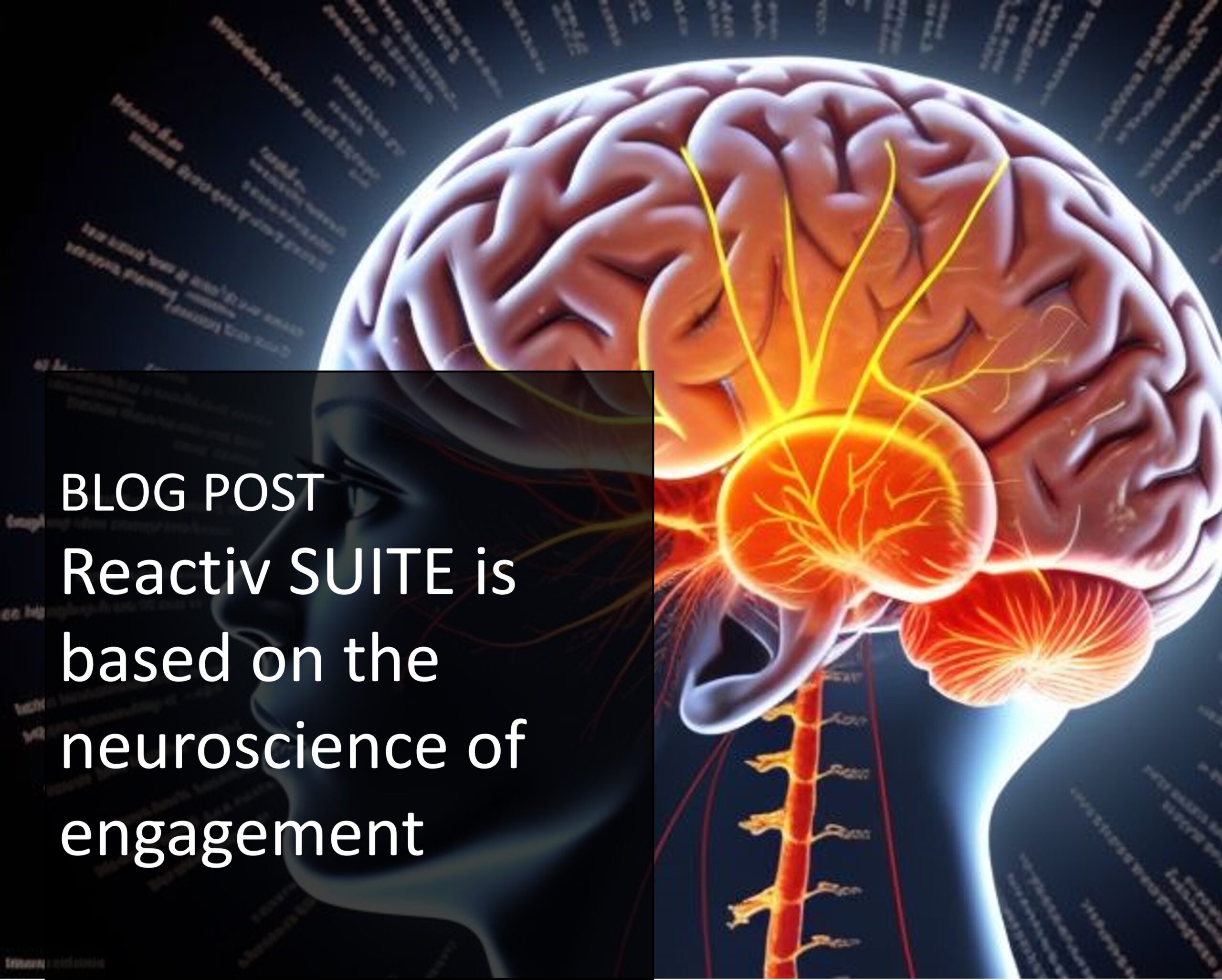
Reactiv SUITE is based on the neuroscience of engagement
In the age of remote work and virtual meetings, it’s more important than ever to find ways to keep your team engaged and focused during online presentations. While video conferencing technology has made it easier to connect with colleagues and clients from anywhere in the

Easy to Use, Get Started in Seconds
Everyone asks me, “How hard is it to get into Reactiv SUITE”? That is the million dollar question, if it is hard to learn then maybe it is not worth it. Will I look good using Reactiv SUITE? We spent 18 months, watching over 2000

Present Any File, Not Just a Linear Deck
We have been trained to think that a remote presentation means a slide deck. We spend countless hours taking every type of content, numbers, graphics and videos and compress them into a linear deck. Then we jump in and talk and talk. There is no

Bring Your Brand Into the Remote Meeting
I’m sure I don’t have to convince your about the power of brand! Our entire marketing team, and budget, is a testament to that! 🙂 But, have you every thought of what happens during a remote meeting? If your brand even visible? Let’s think about
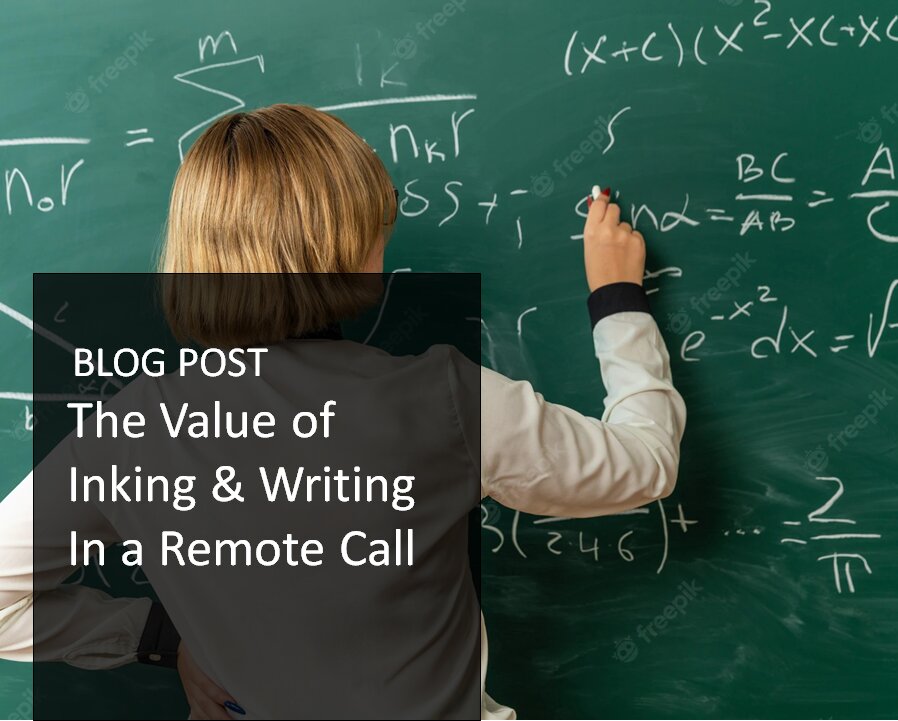
The Value of Being Able to Ink and Markup in a Remote Call
The best teachers and presenters around the world write! Whether it is an equation on a blackboard or a corporate training session on a whiteboard, pen and paper are critical for learning. When your audience watches you write, their brains activate. It creates focus and

Importance of Your Executive Presence in a Virtual Call
Your presence during a virtual conference call is more important than you might realize. We usually take our presence for granted when we meet people in-person. Can you imagine showing up to a client, or a team, meeting wearing a paper bag over your head?
