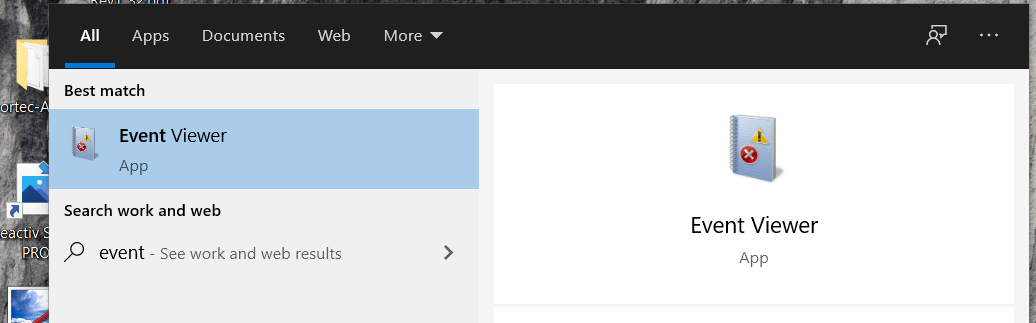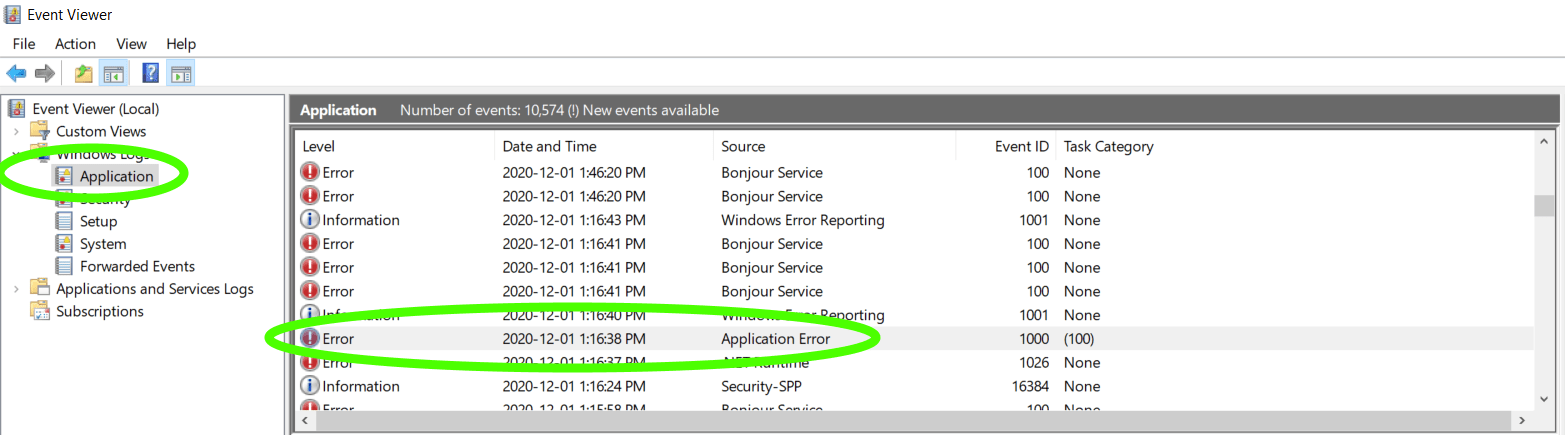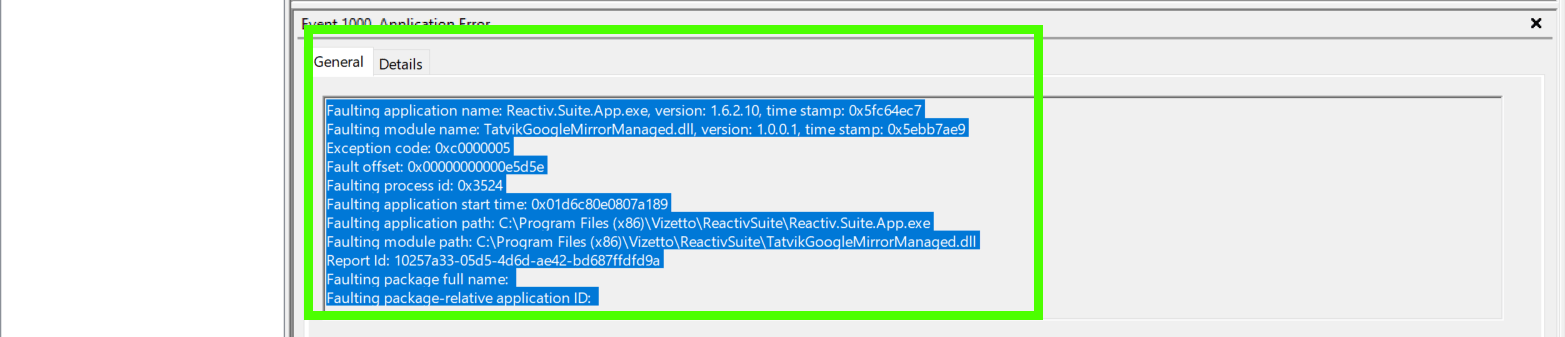If Reactiv SUITE crashes on Startup and fails to show a crash report, perform the following steps:
Open Event Viewer in Windows
Go to Windows Logs > Application. Look for the Error where the source is Application Error. The latest crash entry will be on the top
Copy the contents of the General Tab and send it to techsupport@vizetto.com
Based on the content of these details we can determine the next course of action.
NOTE: Ensure that you have an updated version of Microsoft Office. Outdated versions may result in errors during startup.