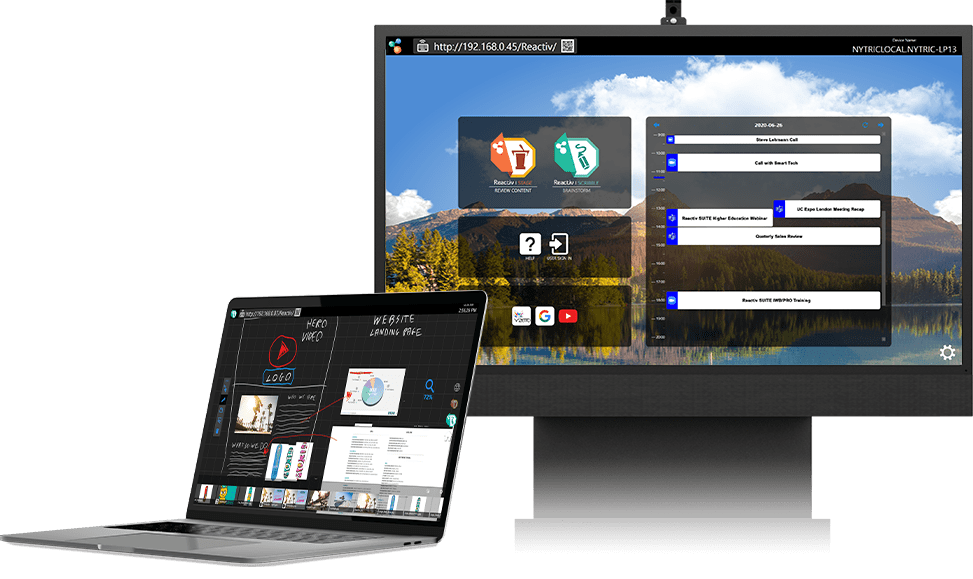
Reactiv SUITE is available in two different configurations, each designed for specific type of use case.

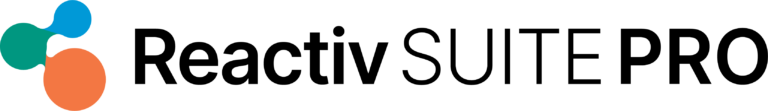
Reactiv SUITE PRO is designed for single user, personal use, on a laptop or a desktop PC.
Reactiv SUITE PRO has everything you need, Reactiv PITCH, Reactiv STAGE and Reactiv SCRIBBLE to transform any meeting. But, it requires you to login into the PC with your base Windows credentials. It assumes that you are personally logged into the laptop using your profile, and you have complete access to all your data.
Reactiv SUITE PRO also limits that number of cameras and devices that can be run concurrently. Usually, in a home office, there is no need to display multiple presenter cameras and multiple wireless devices simultaneously. In addition, most laptops are limited in resources and cannot handle data intensive
Reactiv SUITE PRO is also optimized for 1080p resolutions as most laptops cannot handle 4K resolutions as they lack a GPU.
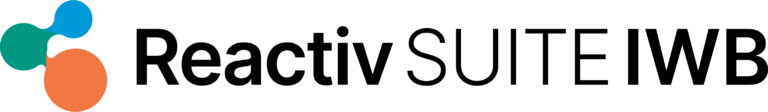
Reactiv SUITE IWB is designed for multi user, public space implementation, on a dedicated boardroom PC, ideally on an interactive whiteboard or smartboard.
Reactiv SUITE IWB has everything you need, Reactiv PITCH, Reactiv STAGE and Reactiv SCRIBBLE to transform any meeting. But, it DOES NOT require the user to be logged into Windows with their credentials. Reactiv SUITE IWB integrates in Active Directory and OneDrive APIs so users can quickly login, access their data securely, and logout without leaving any information behind on the public PC. This is required to honor your IT security and user access policy and allows IT to deploy Reactiv SUITE IWB into public, common use spaces.
Reactiv SUITE IWB also does not limit that number of cameras and devices that can be run concurrently. In most boardroom environments, there is value in combining multiple camera angles for a hybrid meeting. Room\audience view together with a presenter view can be important to draw the virtual audience into the meeting and clearly see who is speaking. In addition, in a classroom or a meeting, there is a need to cast multiple wireless and mobile devices into the meeting to compare and contrast different ideas.
Reactiv SUITE IWB is also designed to leverage a dedicated computer with a strong GPU for high performance and a great user experience.

|
Compare the benefits
|
PRO (FREEMIUM)
|
PRO
|
IWB (FREEMIUM)
|
IWB
|
|---|---|---|---|---|
|
Reactiv PITCH
|
|
|
|
|
|
Reactiv STAGE
|
|
|
|
|
|
Reactiv SCRIBBLE
|
|
|
|
|
|
Save
|
-
|
|
-
|
|
|
Ad-Free
|
-
|
|
-
|
|
|
Screen Record
|
(Watermark)
|
|
(Watermark)
|
|
|
Number of Wireless Devices
|
1 Device / 2 minutes limit
|
1 Device / No Limit
|
1 Device / 2 minutes limit
|
Unlimited
|
|
User Login
|
Windows Local User Only
|
Windows Local User Only
|
Active Directory / O365 Login
|
Active Directory / O365 Login
|
|
Number of Displays/Projectors
|
-
|
-
|
3 Additional
|
3 Additional
|
|
Number of Cameras
|
1
|
1
|
Multiple
|
Multiple
|
|
O365 Room Calendar Integration
|
-
|
-
|
|
|
|
One-Click to Join Meeting
|
-
|
-
|
|
|
|
Kiosk Mode
|
-
|
-
|
|
|
|
IT Admin Mode
|
-
|
-
|
|
|
|
Active Directory Plugin
|
-
|
-
|
|
|
|
OneDrive Plugin
|
-
|
-
|
|
|

