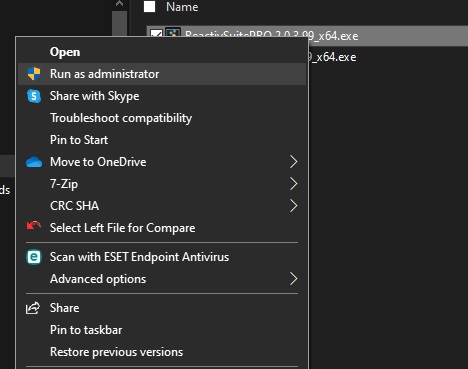The most common reason users are unable to install SUITE on Windows 10 or 11 is because they do not have administrator level privileges on the computer to install software.
Make sure that you have admin privilege on your PC when installing Reactiv SUITE.
Right click on the install file, and select Run as Administrator. If that still doesn’t work, get IT to install Reactiv SUITE on your computer.
Feel free to drop us a line at tech support and we will be more than happy to debug and resolve the issue.