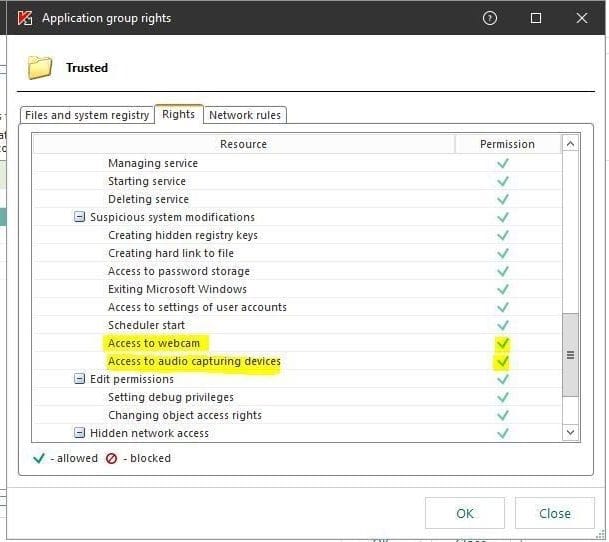This can happen when Windows, or the installed anti-virus software on the computer, blocks access to the camera for certain desktop programs.
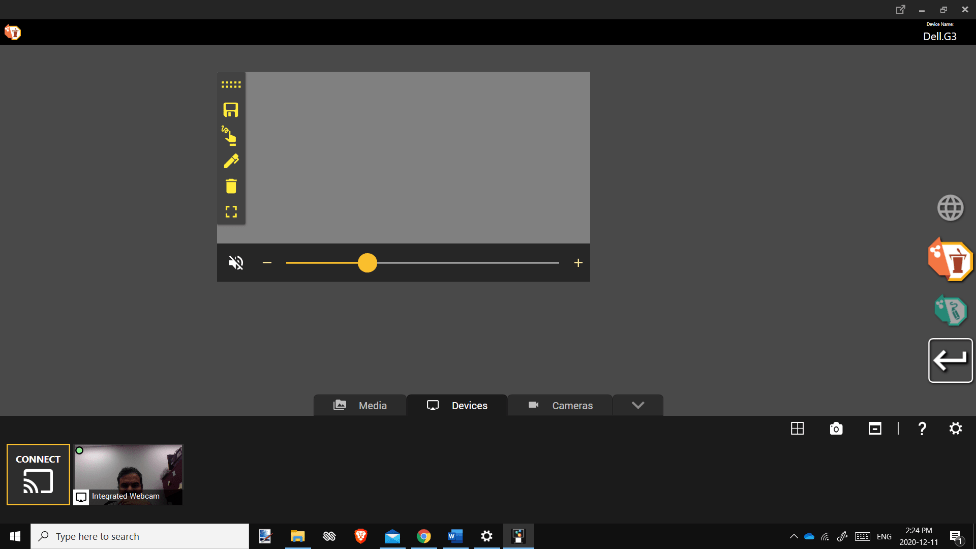
To fix this, open Camera Privacy Settings and verify that the desktop apps have access to your camera.
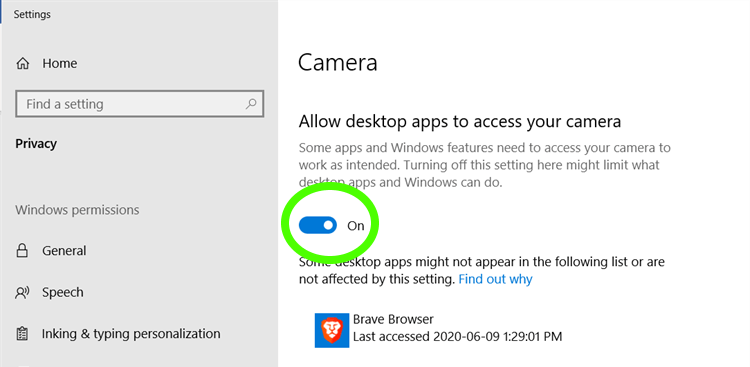
Next if Anti-Virus programs (like Kaspersky) are installed, ensure that the Camera input to Reactiv SUITE application is enabled from the Kaspersky Application Control.