Remote Connect features allow colleagues and attendees to interact with the Reactiv SUITE using their personal devices. In room users, that are on the same network, can drop files and send text to the IWB version of Reactiv SUITE using these remote services. In addition, laptops and mobile devices can also be paired to both the Reactiv SUITE PRO and IWB versions to mirror their screens.
Text/File Sharing (IWB Version)
Suite offers a power set of Text/File Sharing options for users who are connected and present in the same room as the IWB
- Text Input allows users to send text message to SUITE, this feature is only available with ShadowSense Touch screens
- File upload allows connected users to upload files/media directly into SUITE
- URL input allows connected users to send web links that open up in Reactiv Web browser
- File download allows users to download content from SUITE on their device
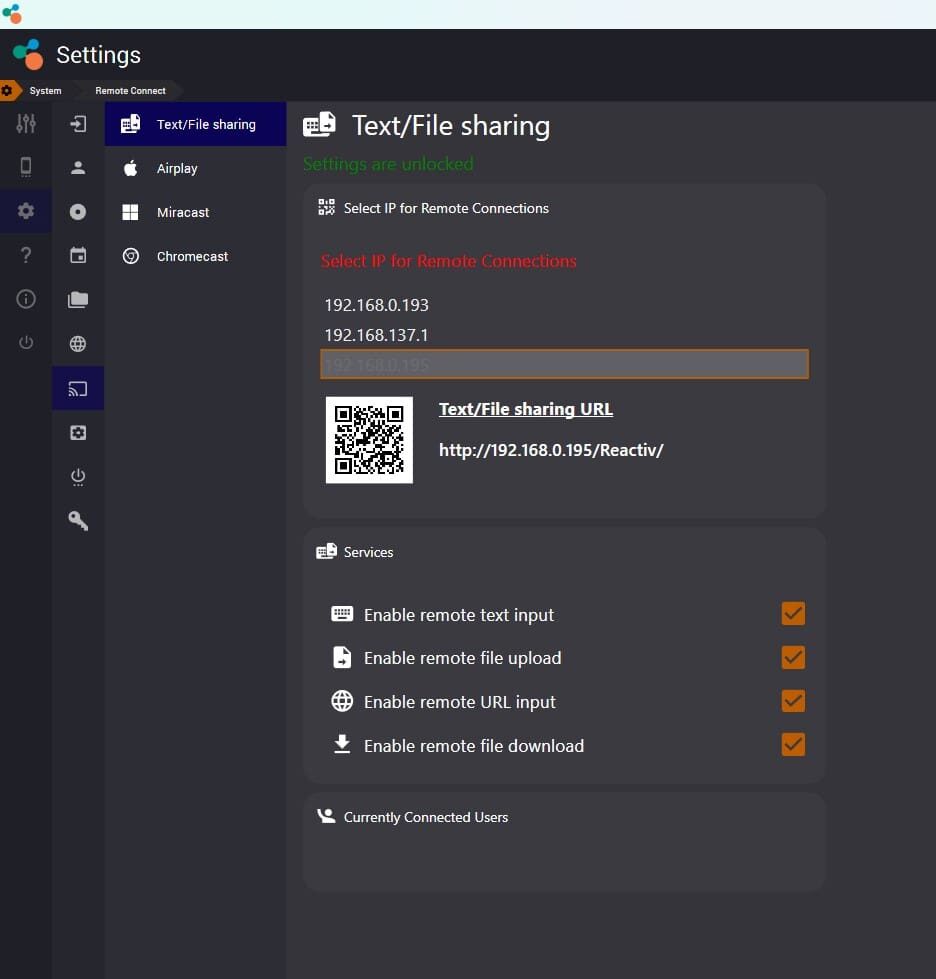
Airplay
Enable/disable wireless display sharing by users through Airplay. This functionality allows any Apple device in the room to cast its screen directly into Reactiv SUITE.
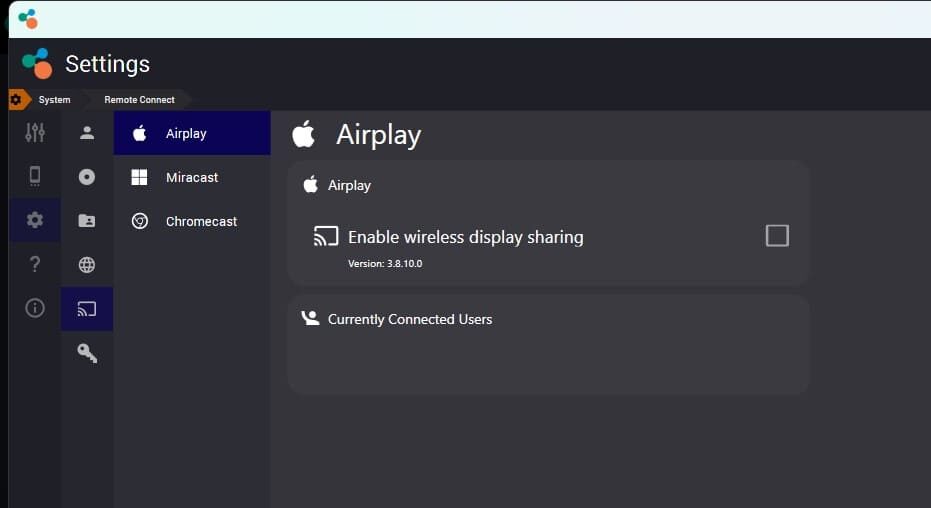
Miracast
Enable/disable wireless display sharing by users through Miracast. This functionality allows any device that supports Miracast (Windows 10 and specific Android devices) to cast its screen directly into Reactiv SUITE.

Chromecast
Enable/disable wireless display sharing by users through Chromecast. This functionality allows any device that supports Chromecast (Chromebook and specific Android devices) to cast its screen directly into Reactiv SUITE.

