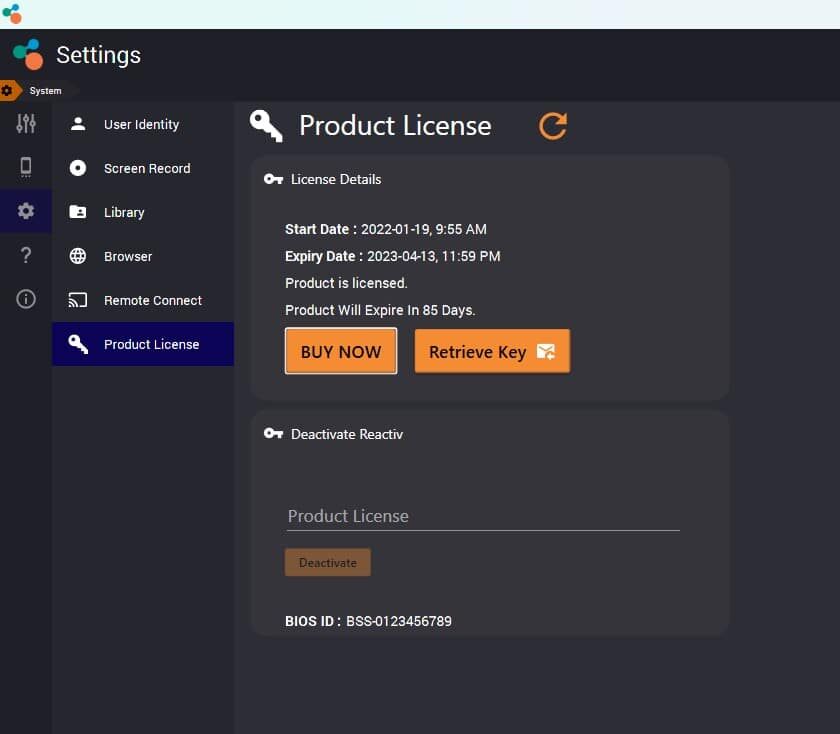This menu allows you to check on the status of the license, expiry date and also deactivate the license if it is to be moved to a different PC.
- Settings > System >Product License
- Click the Retrieve Key button to receive your License Key in the email
- Type in the license key from your records and click ‘Deactivate’
- This license key can then be activated on a different PC