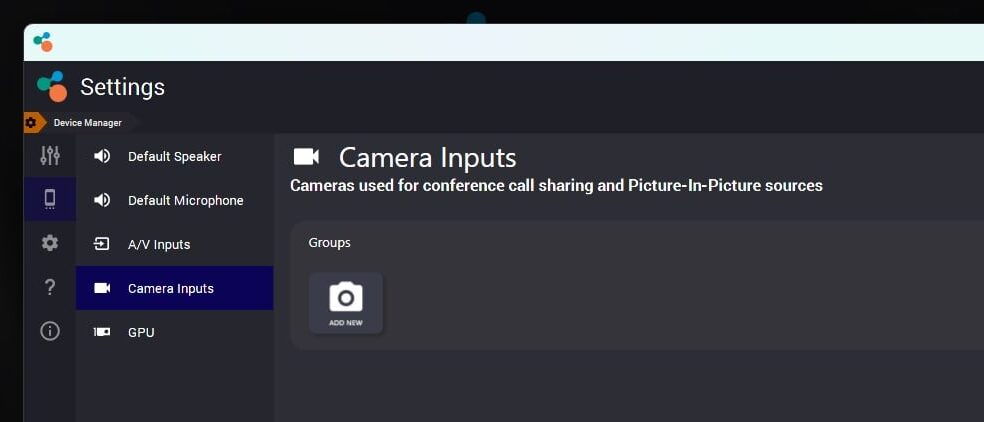Reactiv SUITE supports most standard web and conference cameras. These cameras can be used as Picture-In-Picture (PIP) sources in a workspace, or as the background camera in a PITCH presentation. This menu allows the user to select, group and configure these devices.
- Settings > Device Manager > Camera Inputs
- Add a new camera by clicking the ‘Add New’ button
- A pop up wizard will help in selecting the source, labelling, configurating the overlay and generating a thumbnail for the camera
- Company Logos and Title can be set in the overlay tab of the wizard