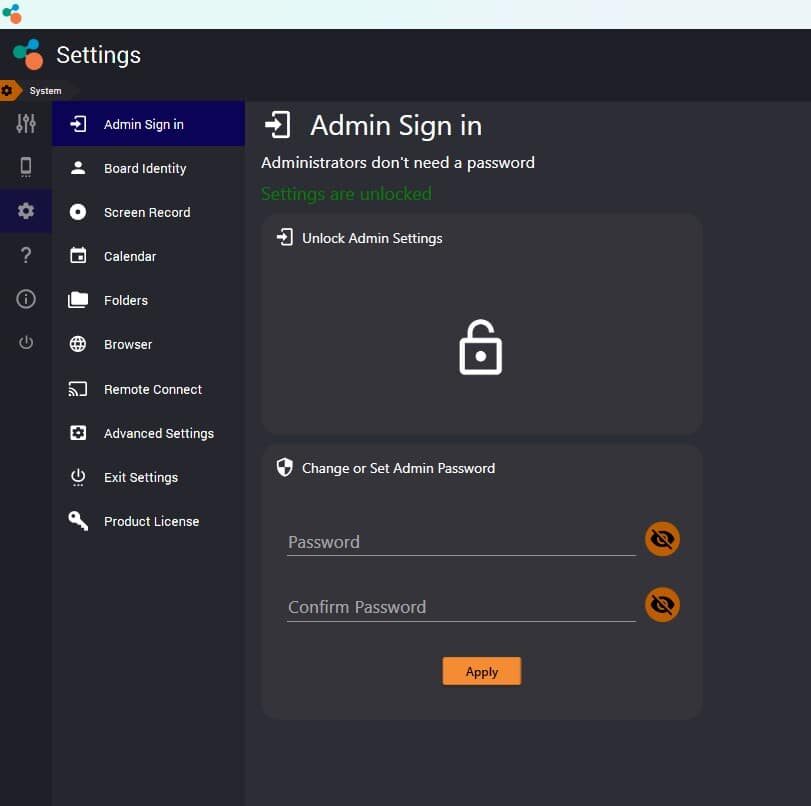For security purposes, administrator password can be used to lock the system settings. This restricts normal users from changing pre-established settings.
- Settings > System > Admin Sign In
- Type and confirm password. Click “Apply”
- The next time the Setting menu is opened, it will be locked for changes until the correct password is entered