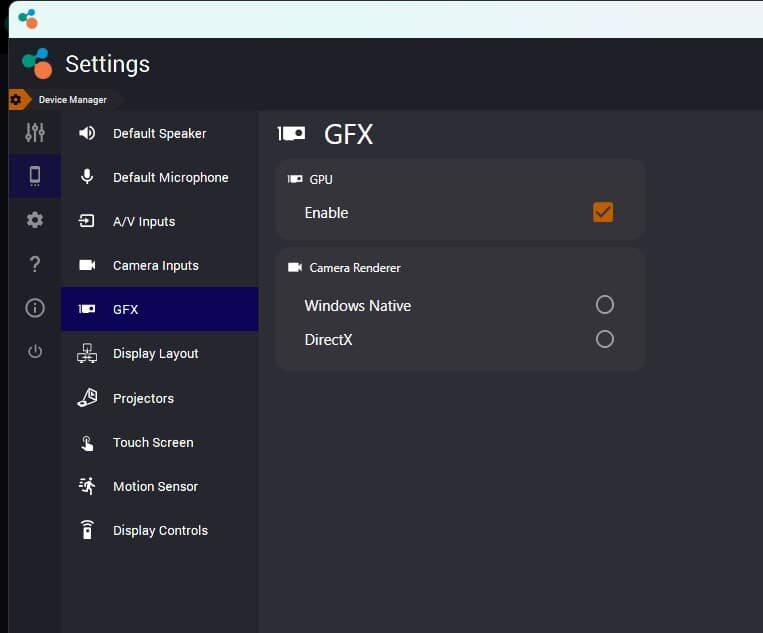GFX gives the option for GPU and Camera Renderer Settings. GPU leverages the power of Graphics Processing Unit in your computer to speed up Reactiv SUITE.
- Settings > Device Manager > GFX
- Check mark the Enable button to allow Reactiv SUITE to utilize the GPU
- Uncheck this setting if there is a compatibility issue with Reactiv SUITE and your specific PC’s GPU
- Choose the preferred Camera Renderer option from the given options. Windows Native renderer should be sufficient for most computers, but DirectX can be used if there is a compatibility issue with the default Windows Native renderer.