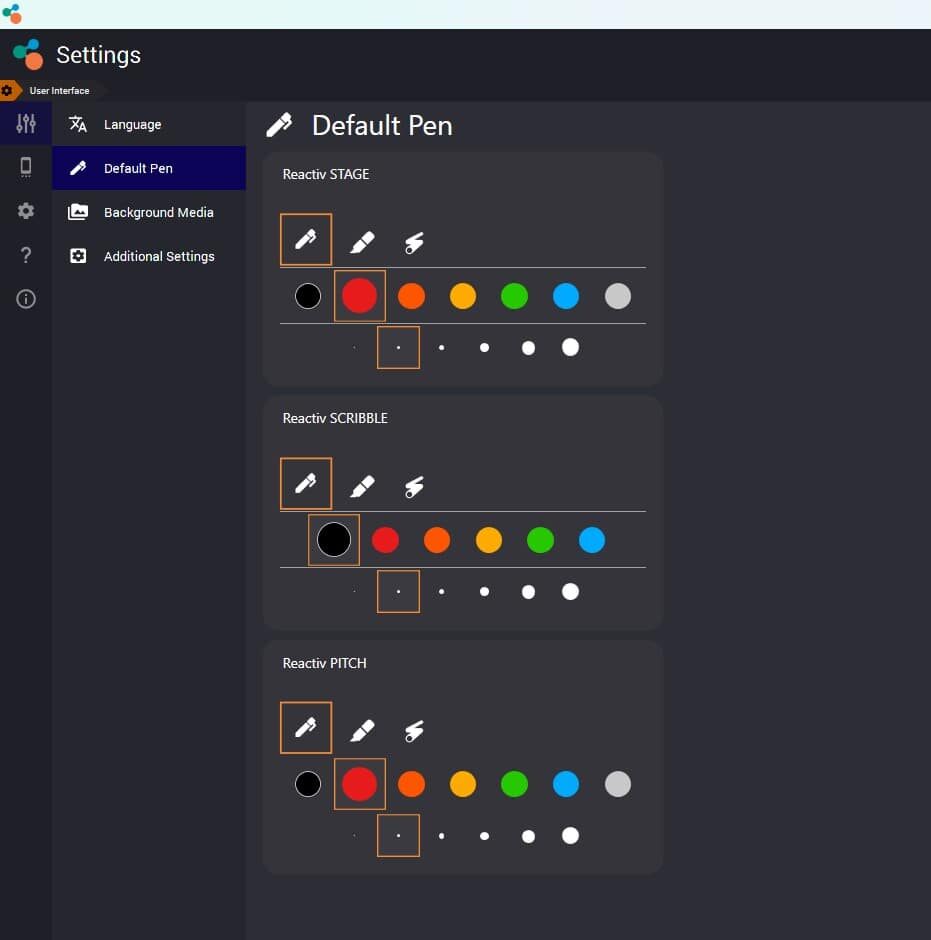In Reactiv SUITE you can ink, highlight and use a laser pointer while presenting, that sticks to your page and your document. The ink stays with the page so you don’t have to keep erasing it as you present.
- Settings > User Interface > Default Pen
- Allows you to select a pen, highlighter or laser pointer for each app – when you open a document in that app, this pen will be selected by default
- Configure other attributes like colour and thickness as well