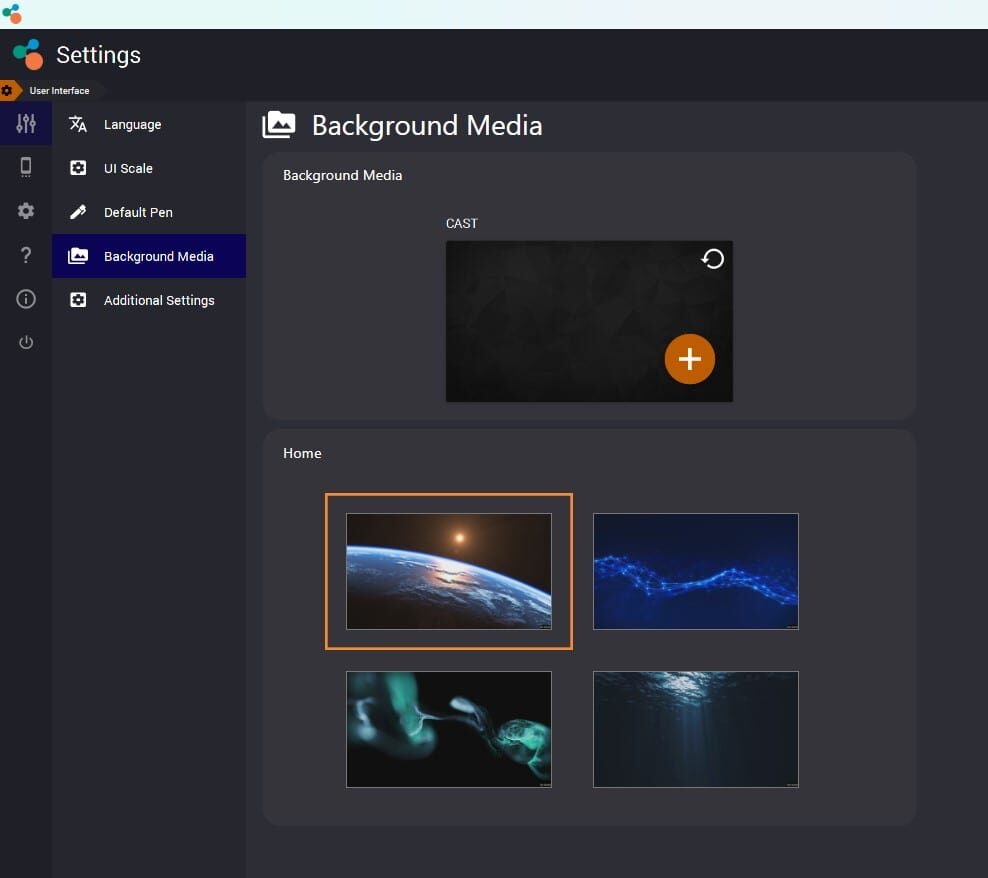In Reactiv SUITE you can create custom backgrounds where your brand is always present. Bring your brand, your name, logos, and even customer’s brand into the presentation. Create a visually engaging virtual presentation canvas.
- Settings > User Interface > Background Media
- Click on the + sign to add your personalized background image
- This image will be the selected background image for the ‘Cast’ Screen only
Background images for PITCH and STAGE workspaces are configured via the background editor menu, inside the specific app