This menu can configure the home page for the Reactiv SUITE embedded browser and configure the links that are displayed on the home screen.
- Settings > System > Browser Settings
- The cache setting of the integrated browser can be enabled or disabled. When enabled, cookies, passwords and other website cache items will be preserved. This is ideal if users want commonly used websites to maintain their status. Disable this feature in a public setting to purge all history after every use.
- Custom search engine query can also be configured. Change the preference of the default search by configuring this text field
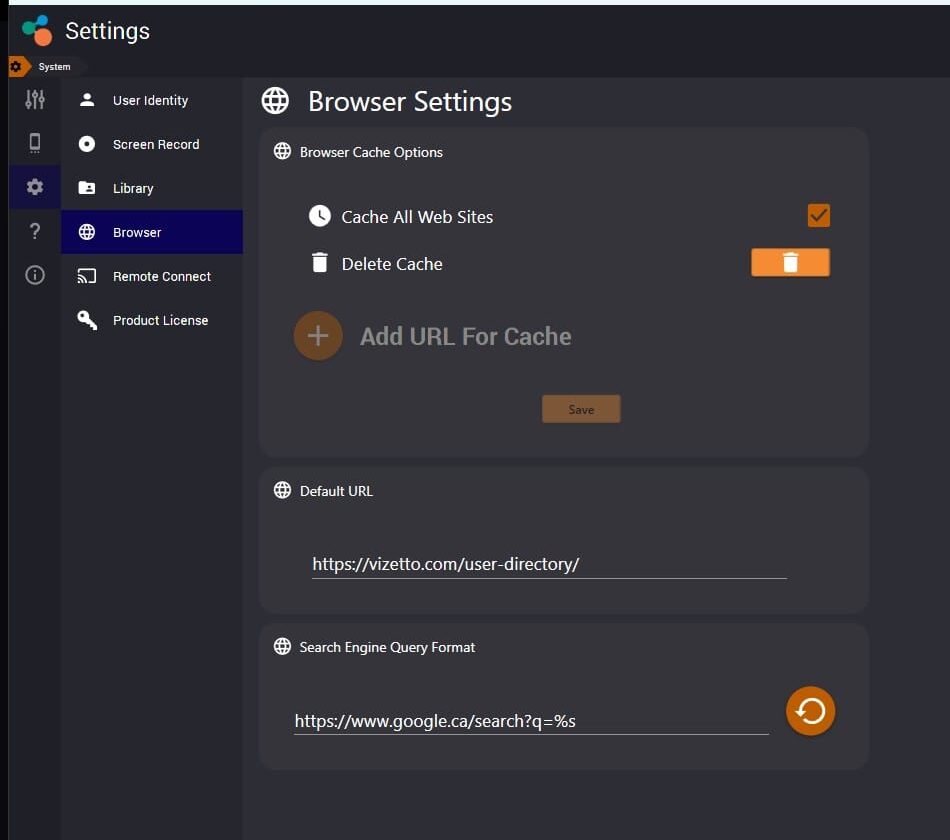
Quick-Launch Settings (IWB Version)
- Multiple web shortcuts can be added by clicking the Add Shortcut button
- Icons can also be defined for these various shortcuts


