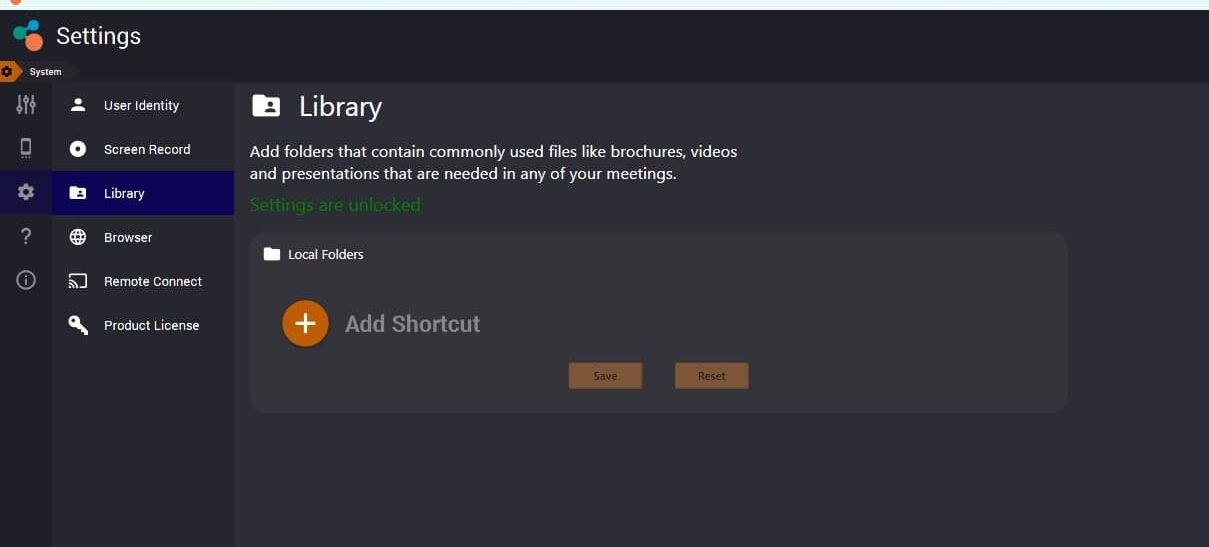The Library can be used to create read-only shortcuts to commonly used folders on your computer and network drives. This allows quick access to any presentation file, video or media tha you commonly use in a presentation without having to copy them individually.
- Settings > System > Library
- Add folders that contain commonly used files like brochures, videos and presentation that are need in any of your meeting