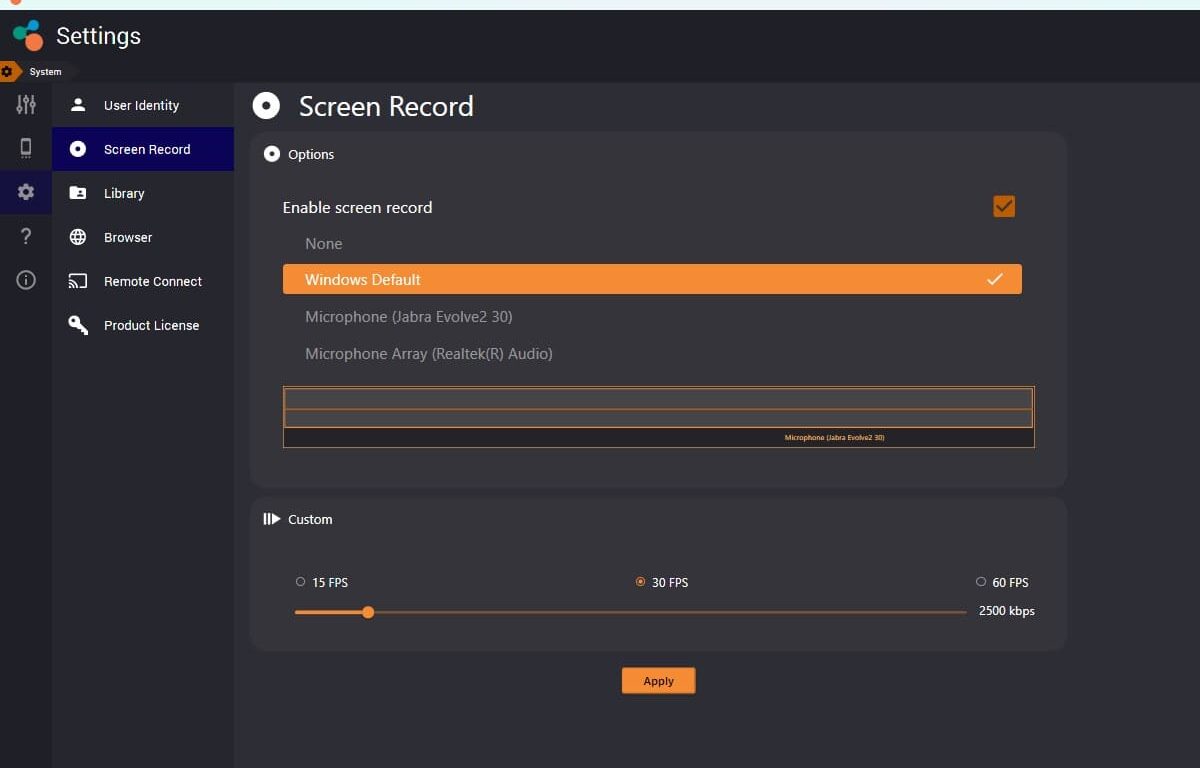Users can record and save videos directly from Reactiv SUITE. These settings allow you to adjust screen recording parameters.
- Settings > System > Screen Record
- Enable/Disable Screen Recording on the Device
- With multiple microphone inputs choose one of the audio input that will be used during screen record sessions
- Adjust the quality of the screen recording (Frame rate, Bitrate) for custom profile