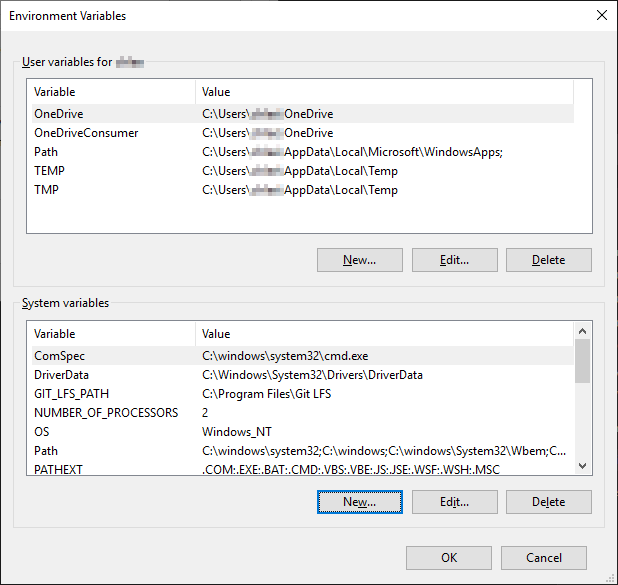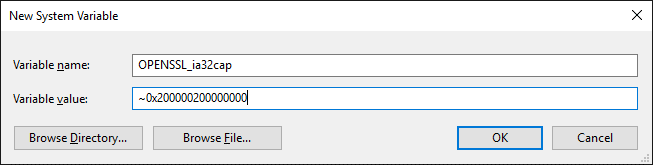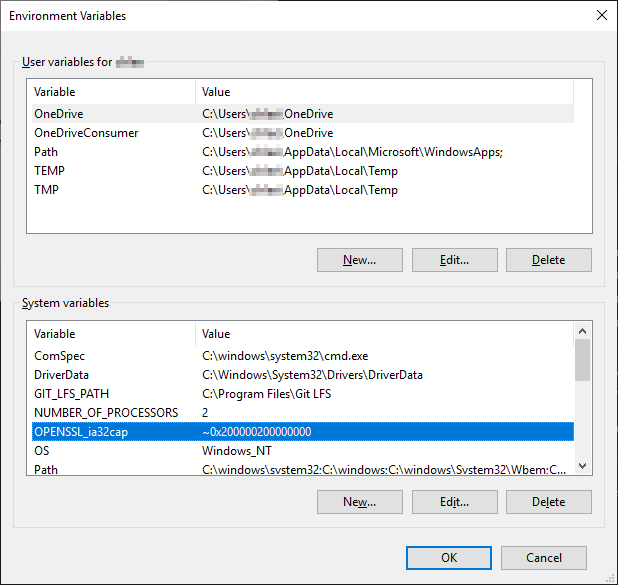Check to see if you are using the new Intel i10 Ice Lake or i11 Tiger Lake CPU. The new Intel CPU chips have an issue and will cause Reactiv SUITE to crash. A temporary workaround is listed below so you can continue to use Reactiv SUITE:
Open “File Explorer” (Win+E), right-click on “This PC”, and select “Properties”
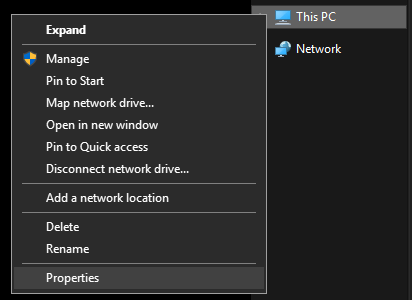
Select “Advanced System Settings”
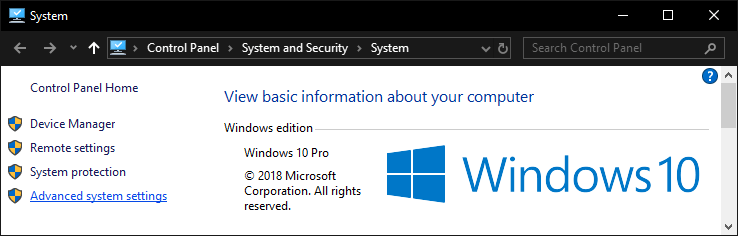
Select “Environment Variables” in the “Advanced” tab
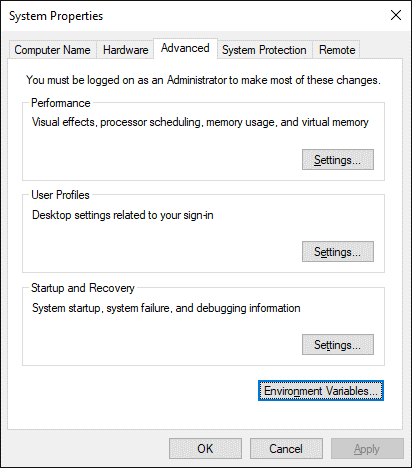 .
.
Select “New…” under “System variables”
Input the text below and select “OK”
Variable name: OPENSSL_ia32cap
Variable value: ~0x200000200000000
Confirm that the variable has been added successfully, then select “OK”
Start Reactiv SUITE