You can deactivate the license key using the app. Launch the app:
- Go to Settings in the app
- In Product License, enter your license
- Click on Deactivate
If you don’t know your license key, click on the ‘Retrieve Key’ button and the key will be emailed to you.
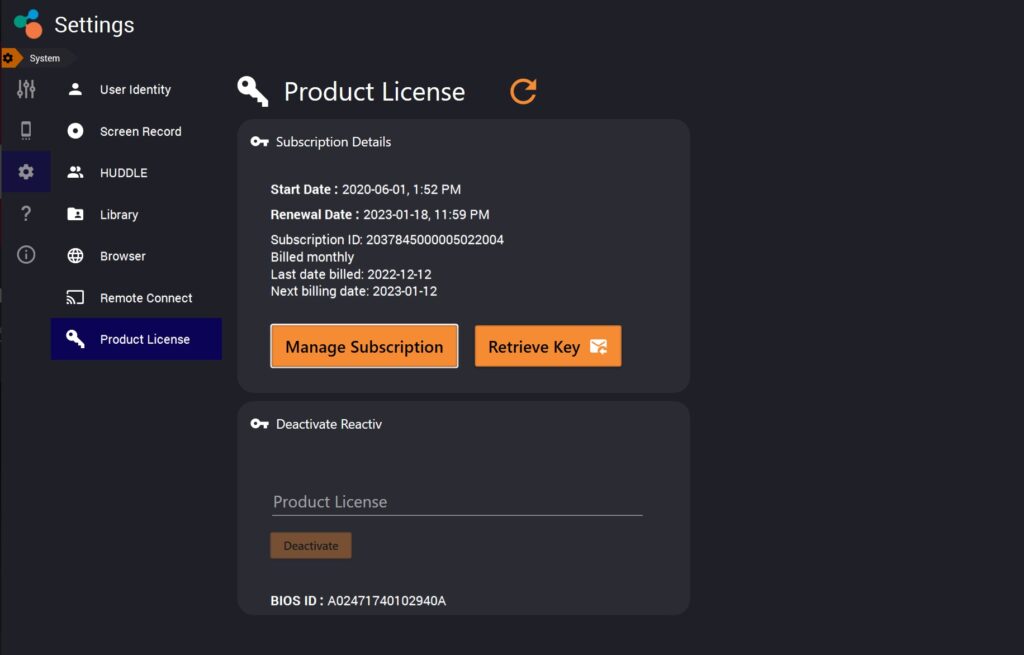
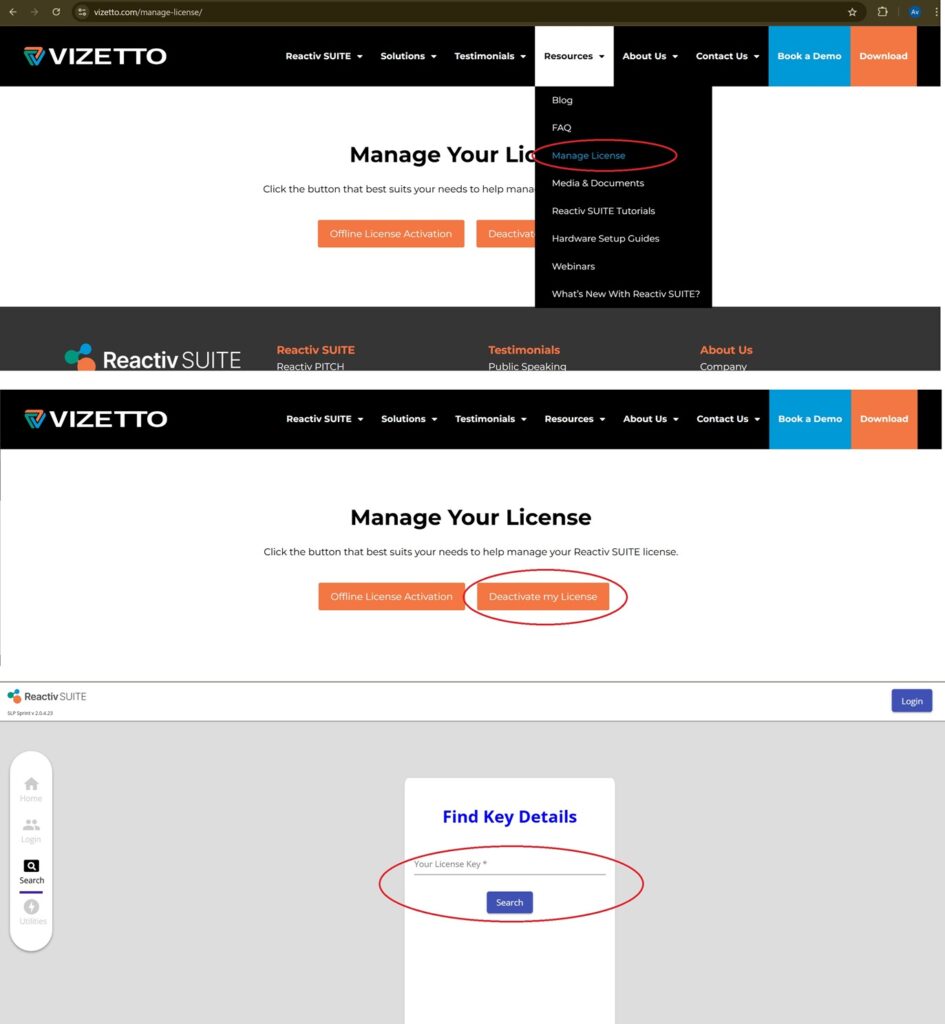
You can also deactivate your license on our web portal.
On our website, go to this link: https://vizetto.com/manage-license/ – on this page you can enter your license key and manually deactivate your license.
If you are still having issues, just contact us at techsupport@vizetto.com – we will be more than happy to help you out!
If you purchased through a dealer, or have a dealer account, you can also deactivate any specific license key via the Vizetto License Portal website.
- Login to the portal.
- Click on the SEARCH button
- Enter the key and deactivate it.

