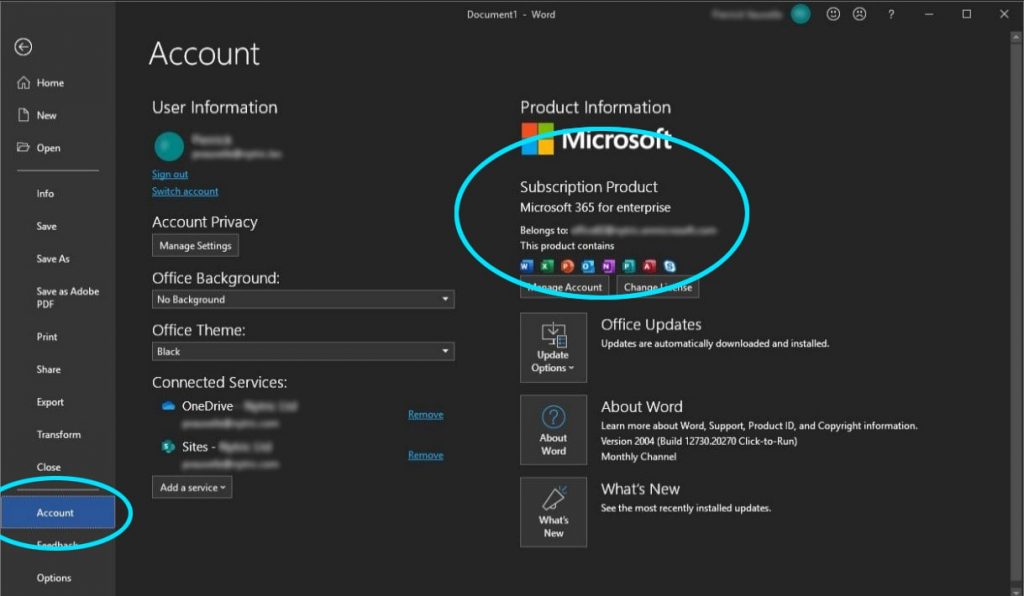Reactiv SUITE requires MS Office installed on the PC for it to display and save ink into files such as Word documents, Excel spreadsheets and PowerPoint presentations.
If you don’t have a valid license, you will get this error.

If you do have a valid Office license installed on the PC and you still get this error, ensure that you are not running a 30 day free trial and your license is valid and not expired.
- In Windows, open any Office app (Excel, PowerPoint, Word…)
- Go “Files” -> “account” and verify that the product is activated
- If the account is not activated, you will need to contact your IT department to activate it or to purchase a new license.
If you are still having issues, feel free to contact our tech support team and we will be more than happy to get on a call and try and resolve this issue.