It is easy to place content on the Reactiv STAGE presentation canvas and manipulate it.
Mouse/Touchpad
Grab the file, using the left click button, from the dock and drop it onto the presentation canvas.
Touchscreen
Using your finger and drag and drop the file from the dock onto the presentation canvas.
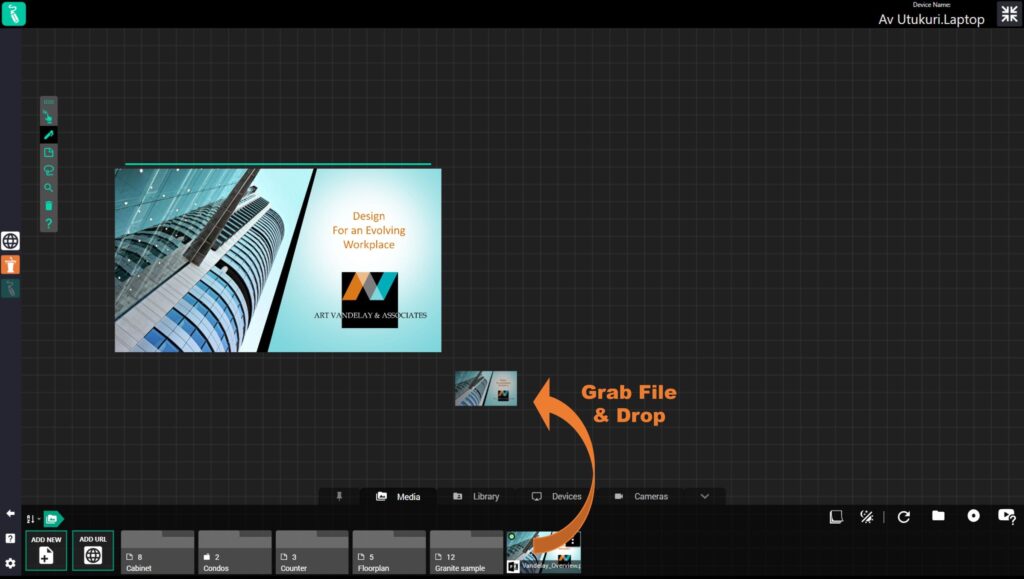
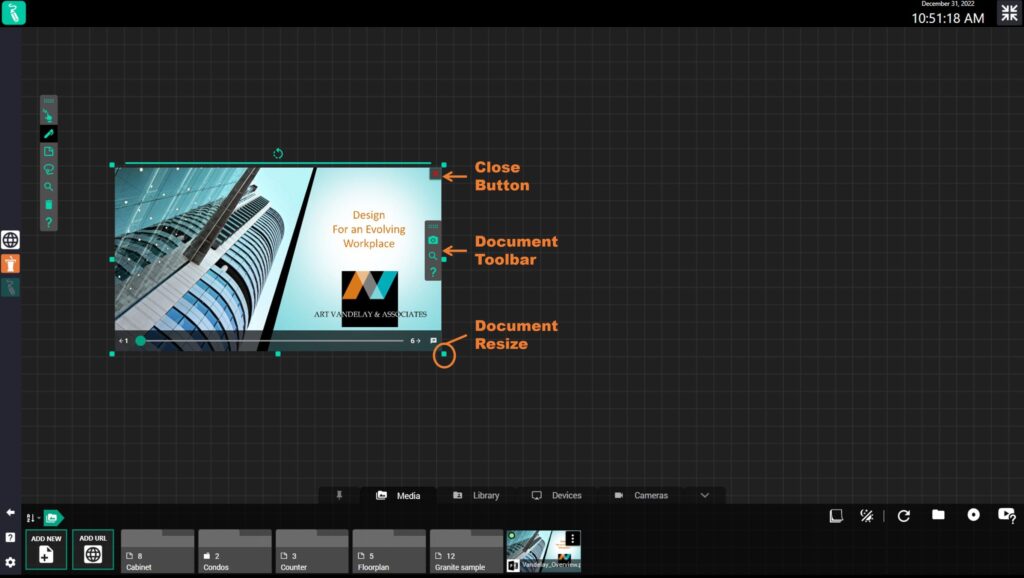
Positioning and resizing your document is also very simple.
Mouse/Touchpad
If you long press with the left button, you will pick up the document so you can move it to a new position.
Grab the edges of the document, the box at each corner, and resize it
Touchscreen
Hold the document with your finger and you will pick it up. Move it to a new location and drop it.
Hold the document with two fingers and you will be able to resize it by pinching your fingers, just like on a smartphone.
