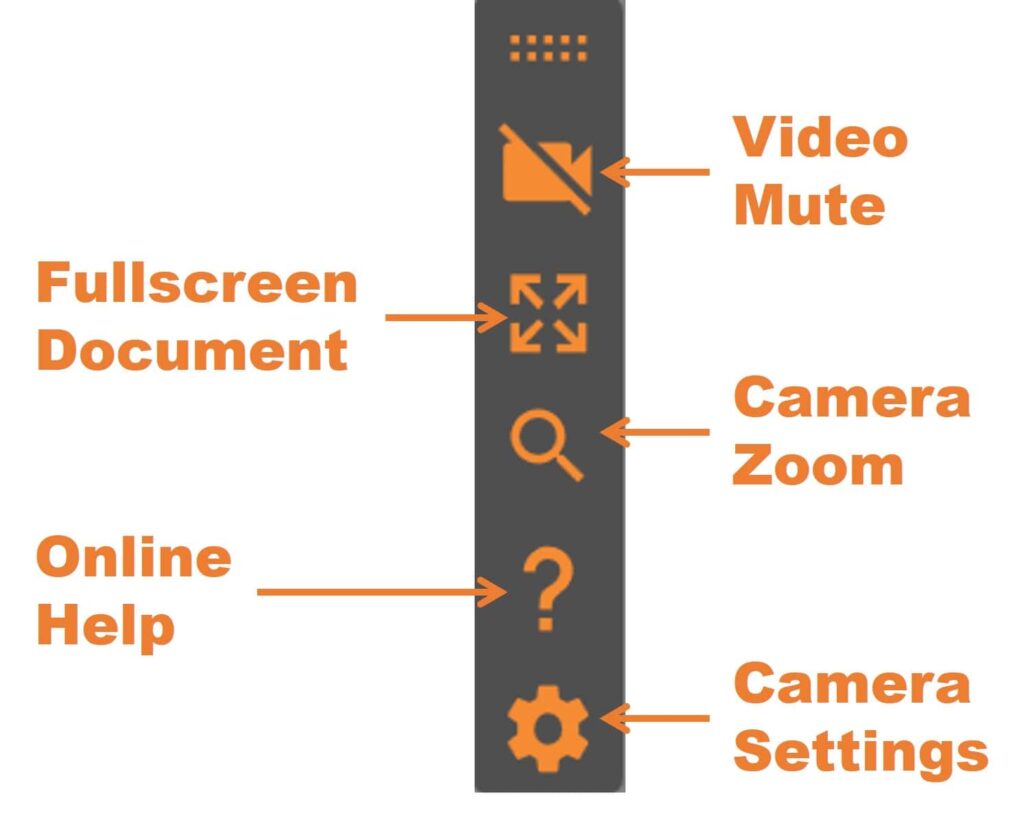The camera toolbar can be invoked by simply clicking on the camera image with your mouse/touchpad or tapping on it with your finger, if you are using a touchscreen.
This toolbar contains all the buttons you need to quickly control your camera image.
Video Mute – Shuts off your camera and shows your thumbnail image.
Full screen Camera (ESC) – Makes your camera full screen and hides all the other content. This is ideal if you want to ensure your audience is looking at you versus distracted by the content on the screen.
Camera Zoom – Controls the zoom of your camera image. Ideal if you have a wide angle camera and you are appearing small on the screen.
Online Help – This help webpage.
Camera Settings – Launches the camera settings so you can manage settings like resolution, branding images, your name, title, etc.