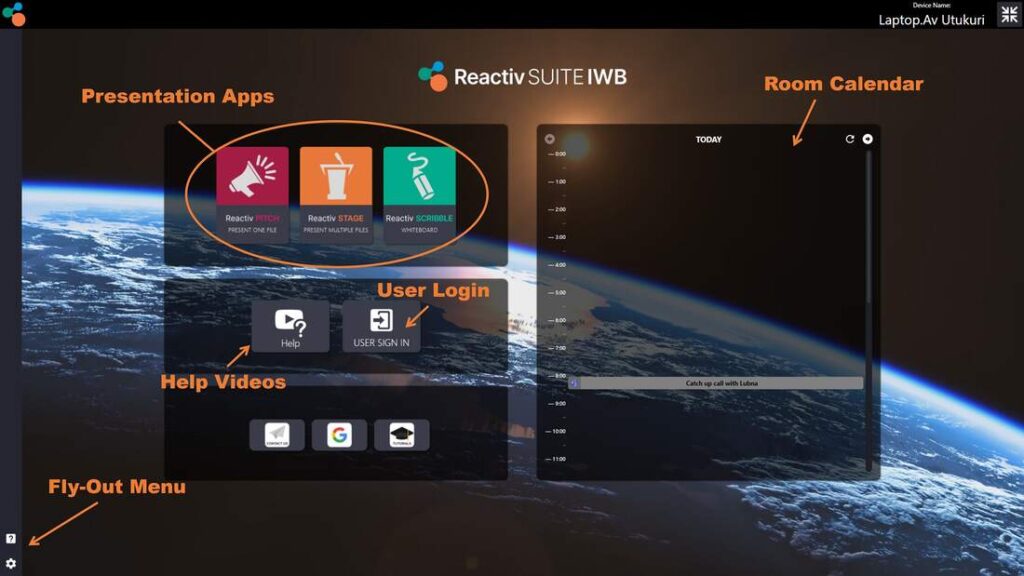Reactiv SUITE’s home screen allows you to launch the specific presentation app Reactiv PITCH, Reactiv STAGE or Reactiv SCRIBBLE.
In addition, Reactiv SUITE IWB offers additional features designed for room integration.

Reactiv SUITE PRO’s home screen allows you to quickly launch the specific application that you need, based on the type of presentation you intend to give.
In addition, the fly-out menu on the left gives you the ability to access this WIKI or the SETTINGS menu so you can configure a number of features.
Reactiv SUITE IWB includes all the features of PRO and adds additional capabilities to help manage public spaces.
The integrated O365 room calendar allows you to launch any video conference meeting (Zoom, Teams, Webex) with just one click. Just invite the room and the link will be displayed on the calendar.
In addition, Reactiv SUITE IWB integrates Active Directory and OneDrive login so you can easily login to your account and access all the files and folders available to you. Your IT admin can configure this capability with a few simple clicks.