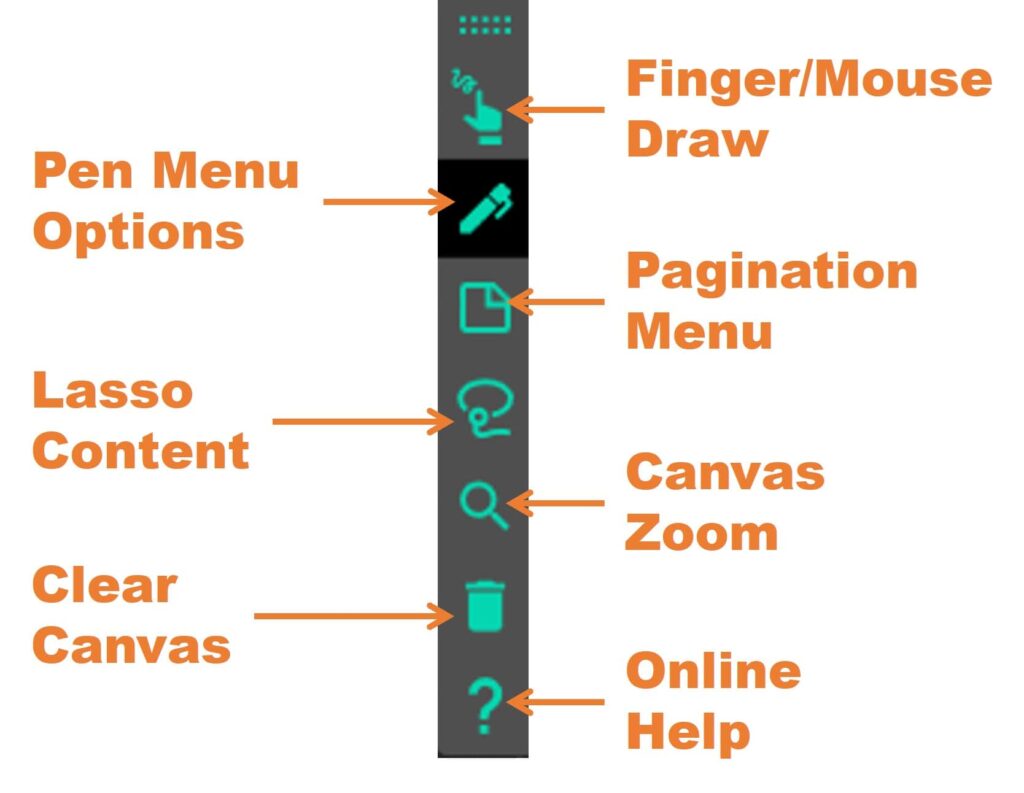Reactive SCRIBBLE’s Canvas Toolbar has all the buttons you need to manage the content on the whiteboard easily.
Finger/Mouse Draw (CTRL / SHIFT) – A toggle button that changes your mouse or finger into a pen or eraser.
Pen Menu (ALT + 1/ALT + 2/ALT + 3) – Allows you to select between a pen/highlighter/laser pointer, pen size and colour.
Pagination Menu – This menu allows you to create a page anywhere you want and export this page as a PDF.
Lasso Content – Gives you a lasso so you can surround content together and move it, resize it or delete it. Once you lasso a region, just grab it with your finger/mouse and move it. Click the delete icon on the top right hand corner to delete everything in the region.
Canvas Zoom – Controls the zoom level of the whiteboard canvas.
Clear Canvas – Deletes all the content from the whiteboard canvas.
Online Help – This help page.