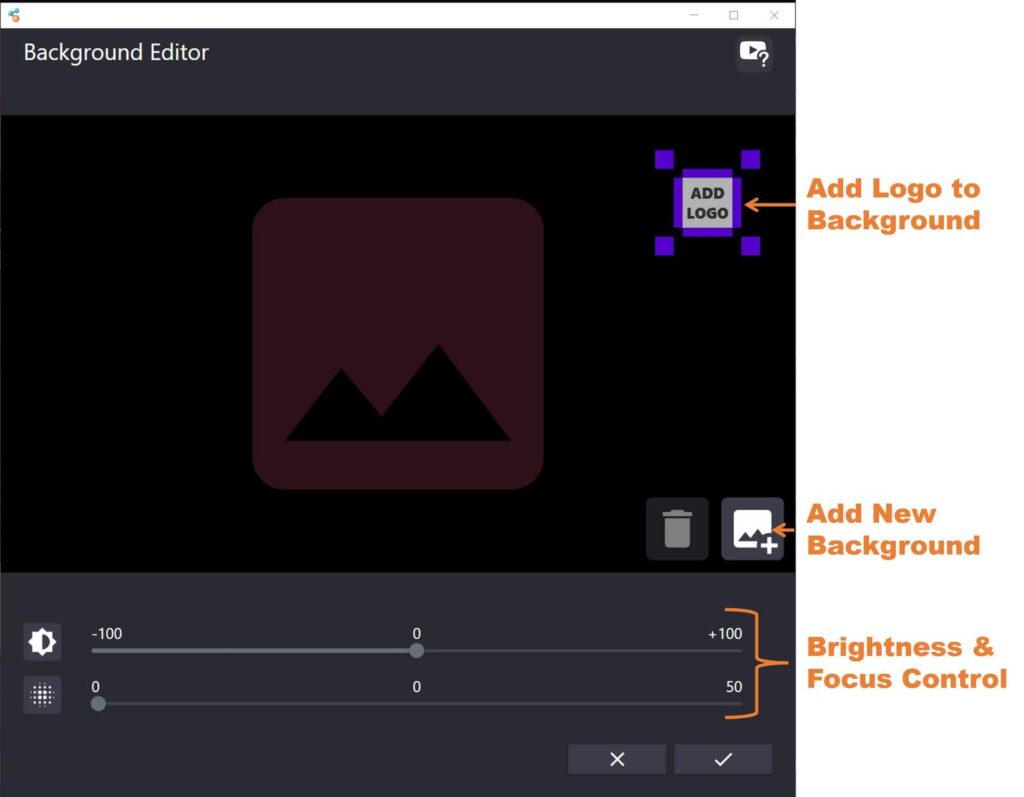Reactiv SUITE offers an easy way to import any background and logo you want. Adjust the brightness, blur the image and combine your brand into the image as well! You don’t need to ask help from someone in marketing! 😉
Here are some PRO trips to follow:
- Try to avoid bright backgrounds that match your presentation or your image. You want the background to be muted and not distracting.
- If there is a lot of imagery on the background, try to blur it so it doesn’t attract too much attention.
- Try and add your customer’s logo to the background! These personal touches will be noticed and they will pay more attention.
You can easily adjust the brightness and focus of the image to get the right balance.