This is the Reactiv PITCH presentation canvas. The bottom right hand corner of the workspace contains a small toolbar with buttons that will allow you to control your presentation.
Pick New File – You are no longer forced to just use a PPT deck as that has a presenter mode. You can pick any file and present. Present a video and show a testimonial, show an Excel spreadsheet, even work your customer through your standard Word contract.
Change Layout – Quickly switch between different layouts that focus on the content versus focus on you. If you are walking the audience through something detailed, just pick a layout that minimizes your camera image. Otherwise pick the mode that allows your audience to see you.
Open Folder – Open the folder location where you content is located.
Record – Allows you to make a recording. Small file size for email attachments, or larger sizes for sharing on social media.
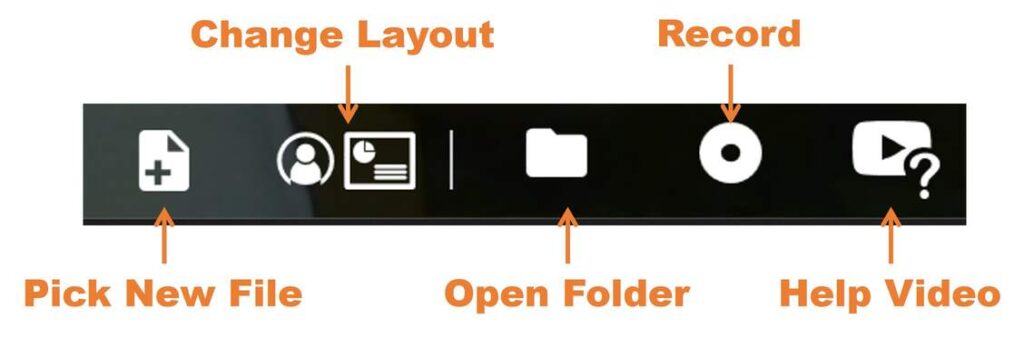
Some quick keyboard shortcuts to help you in your presentation.
- You can change pages on your content using the L/R keys on the keyboard.
- You can ink and markup using a pen (if your laptop has one) or you can quickly switch your mouse/touchpad to a pen by holding CTRL and switch to an eraser by holding SHIFT.
- Hitting the ESC key will make your content go full screen

