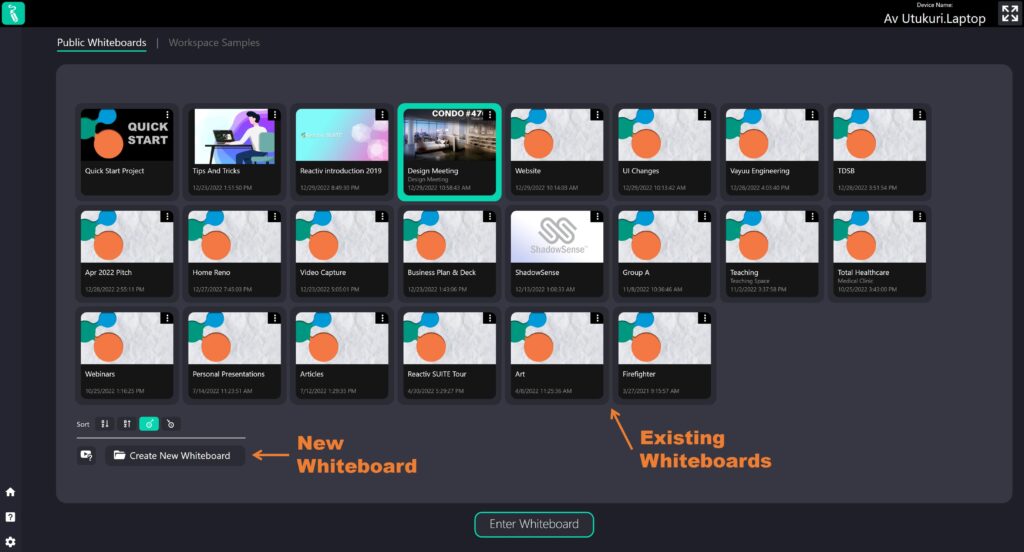Reactiv SCRIBBLE lobby is where you access your presentation workspaces. Unlike Reactiv PITCH, Reactiv SCRIBBLE operates on a folder that contains content. You have to be able to organize information that is linked together into a project folder.
The lobby screen consists of existing whiteboards and a button to create a new whiteboard.
It is best to organize your information, based on specific project, for Reactiv SCRIBBLE to work effectively. For example, you might choose to put all documents related to a specific meeting, customer or program in one folder. Then, during a remote presentation, you can quickly pull up a contract, statement of work or a proposal that you have created for the client and pin it to the whiteboard canvas. This will help you to not only organize your information and find it quickly but also make your meeting more impactful.