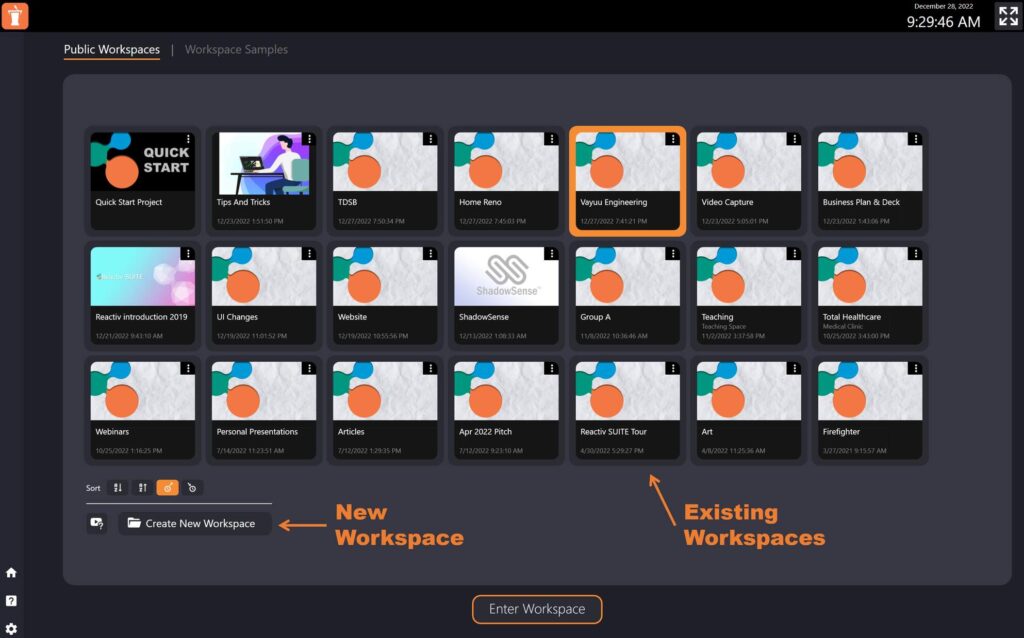Reactiv STAGE lobby is where you access your presentation workspaces. Unlike Reactiv PITCH, Reactiv STAGE operates on a folder that contains content. You have to be able to organize information that is linked together into a project folder.
You can pick an existing folder on your computer, or you can create a new folder. You can add whatever content you wish to present into this folder. Word documents, Excel spreadsheets, PowerPoint presentations, PDFs, images, concept drawings, videos and even website URLs so you can quickly pull up content based on the conversation. The best meetings are spontaneous and conversational. This means that as your audience is interacting with you, you want to be in a position to quickly change direction, and organizing all your content into folders makes this much easier than trying to hunt on your computer during your meeting.
The lobby screen consists of existing workspaces and a button to create a new workspace.
It is best to organize your information, based on specific project, for Reactiv STAGE to work effectively. For example, you might choose to put all documents related to a specific meeting, customer or program in one folder. Then, during a remote presentation, you can quickly pull up a contract, statement of work or a proposal that you have created for the client. This will help you to not only organize your information and find it quickly but also make your meeting more impactful.